Loading ...
Loading ...
Loading ...
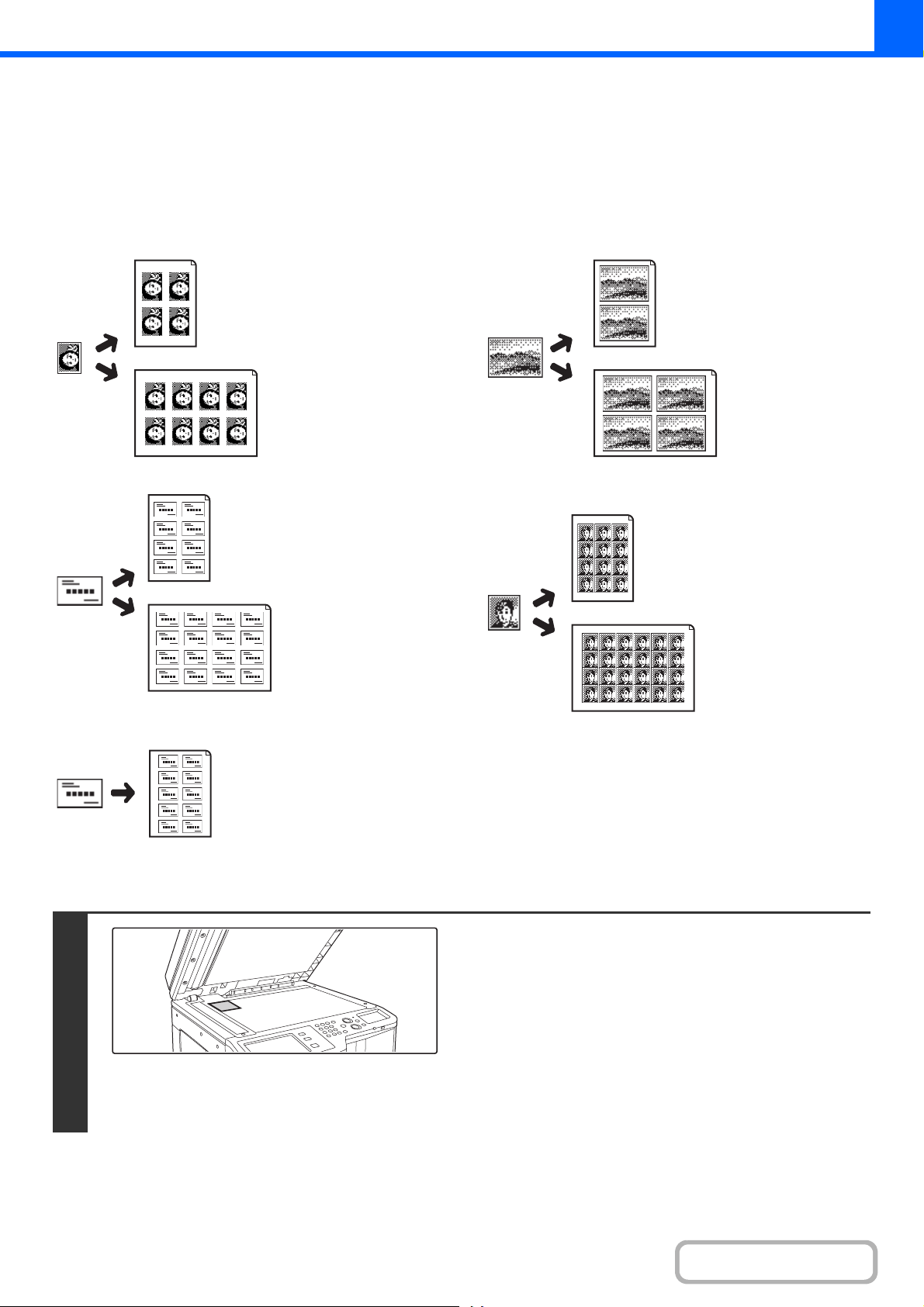
2-105
COPIER
Contents
REPEATING PHOTOS ON A COPY (Photo Repeat)
Photo Repeat is used to create repeated images of a photo-size original (3" x 5" size, 5" x 7" size, 2-1/2" x 4" size,
2-1/2" x 2-1/2" size or 2-1/8" x 3-5/8" size (130 mm x 90 mm size, 100 mm x 150 mm size, 70 mm x 100 mm size,
65 mm x 70 mm size or 57 mm x 100 mm size)) on a single sheet of copy paper as shown below. Up to 24 images
(when the image is 2-1/2" x 2-1/2" size (65 mm x 70 mm size)) can be repeated on a single sheet of paper.
• Original sizes up to 3" x 5" (130 mm x 90 mm)
• Original sizes up to 2-1/2" x 4" (70 mm x 100 mm)
• Original sizes up to 2-1/8" x 3-5/8"
(57mmx100mm)
• Original sizes up to 5" x 7" (100 mm x 150 mm)
• Original sizes up to 2-1/2" x 2-1/2"
(65 mm x 70 mm)
Copying on 8-1/2" x 11" (A4)
size paper
4 copies are made.
Copying on 11" x 17"
(A3) size paper
8 copies are made.
Copying on 8-1/2" x 11" (A4)
size paper
8 copies are made.
Copying on 11" x 17"
(A3) size paper
16 copies are made.
Copying on 8-1/2" x 11" (A4)
size paper (Ratio 95%)
10 copies are made.
Copying on 8-1/2" x 11" (A4)
size paper
2 copies are made.
Copying on
11" x 17" (A3) size
paper
4 copies are made.
Copying on 8-1/2" x 11" (A4)
size paper
12 copies are made.
Copying on 11" x 17"
(A3) size paper
24 copies are made.
1
Place the original face down on the
document glass.
• When placing a 3" x 5", 5" x 7", 2-1/2" x 4", 2-1/2" x 2-1/2" or
2-1/8" x 3-5/8" (130 mm x 90 mm, 100 mm x 150 mm,
70 mm x 100 mm, 65 mm x 70 mm or 57 mm x 100 mm)
photo size original, place the original with the long side
aligned against the left side of the document glass.
• When placing a business card size original, place the original
with the long side aligned against the far side of the
document glass.
Loading ...
Loading ...
Loading ...