Loading ...
Loading ...
Loading ...
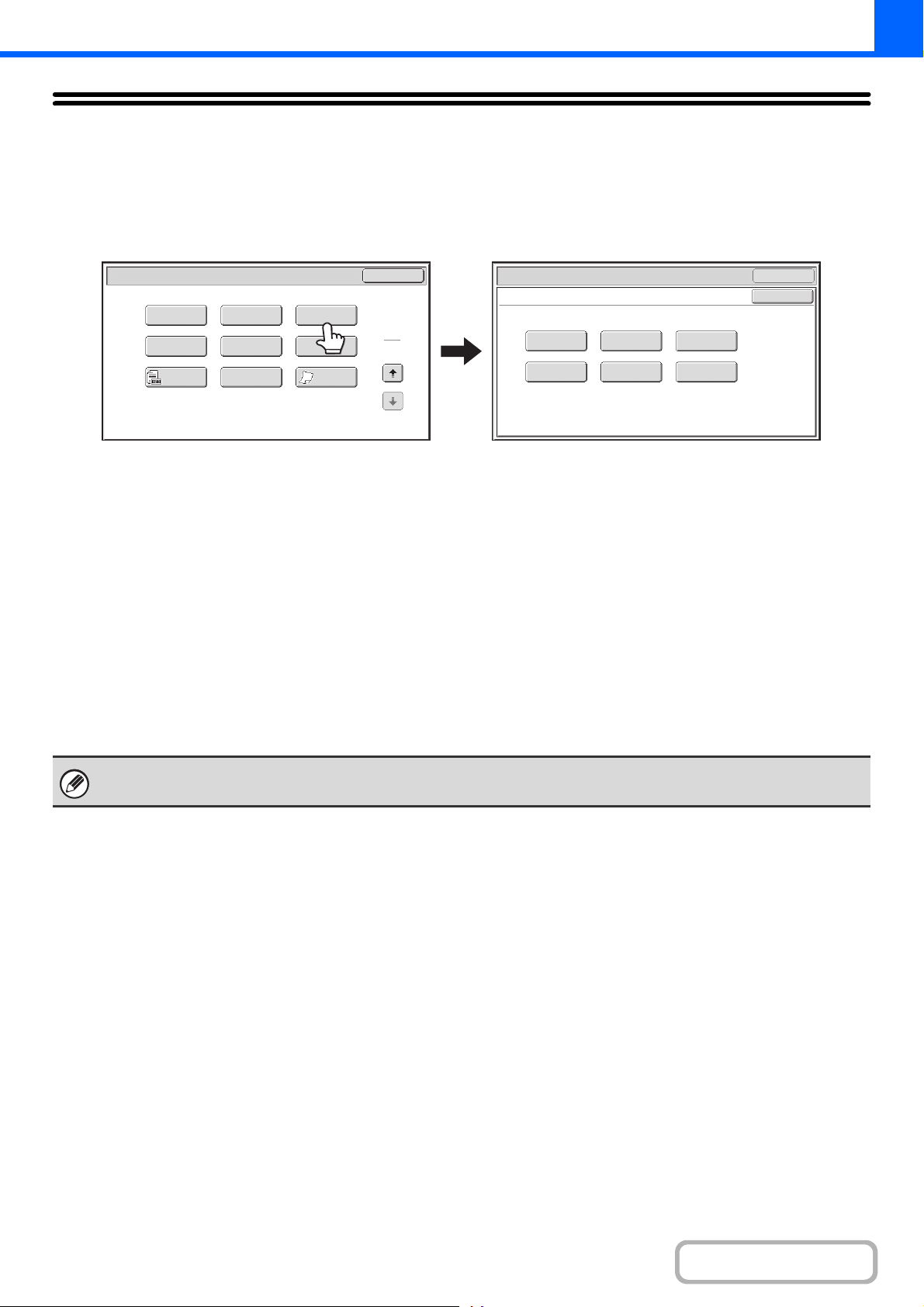
2-117
COPIER
Contents
[Color Adjustments] KEY
When the [Color Adjustments] key is touched in the 2nd special modes menu screen, the color adjustments menu
screen opens.
Color adjustments menu screen
(1) [RGB Adjust] key
☞ ADJUSTING RED/GREEN/BLUE IN COPIES (RGB
Adjust) (page 2-118)
(2) [Sharpness] key
☞ ADJUSTING THE SHARPNESS OF AN IMAGE
(Sharpness) (page 2-119)
(3) [Suppress background] key
☞ WHITENING FAINT COLORS IN COPIES
(Suppress Background) (page 2-120)
(4) [Color Balance] key
☞ ADJUSTING THE COLOR (Color Balance) (page
2-122)
(5) [Brightness] key
☞ ADJUSTING THE BRIGHTNESS OF A COPY
(Brightness) (page 2-124)
(6) [Intensity] key
☞ ADJUSTING THE INTENSITY OF A COPY
(Intensity) (page 2-125)
OK
Suppress
Background
Intensity
Sharpness
BrightnessColor Balance
RGB Adjust
OK
Special Modes
Color Adjustments
Special Modes
2
2
OK
Image Edit
Quick File
Proof Copy
Color
Adjustments
Slow Scan
Mode
Original
Count
Mixed Size
Original
Stamp
File
(1) (2) (3)
(4) (5) (6)
When any of the functions on the color adjustments menu is selected, the "Original Image Type" setting for exposure
adjustment automatically changes to "Text/Prtd.Photo".
Loading ...
Loading ...
Loading ...