Loading ...
Loading ...
Loading ...
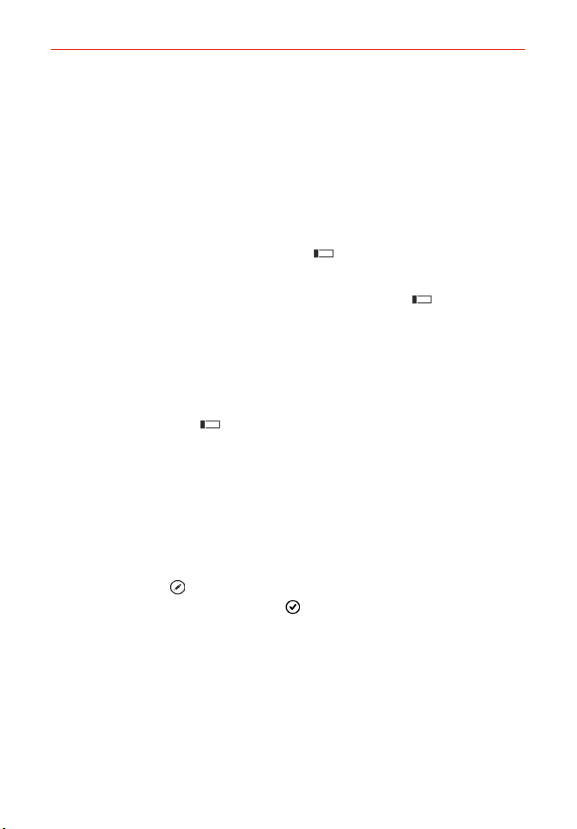
77
Settings
SIM settings Tap to change your SIM name, set its network type, and edit
its settings.
data sense
Current data limit Displays your current data limit.
set limit Tap to set the timeframe for limiting your data. If you select one
time or monthly, you'll be prompted to enter the limit details.
Tap the Restrict background data switch
to enable or disable syncing
in the background while using a mobile network.
Tap the Restrict background data when roaming switch
to enable or
disable syncing in the background when roaming.
Browser data savings Tap to set the level of data savings when using the
Internet.
internet sharing
Tap the Sharing switch to enable or disable sharing your cellular data
over Wi-Fi or Bluetooth.
Share over Tap to set how your phone's Internet connection is shared. The
following settings are available:
Wi-Fi: Shares your phone's mobile network connection with other devices.
Bluetooth: Shares your phone's mobile network connection with other
Bluetooth devices.
Tap the setup icon
to change your phone name and password used for
broadcasting, then tap the done icon
to save.
VPN
Tap to set up and manage Virtual Private Networks for more secure
connections when using your phone to connect to your organization's
network.
Loading ...
Loading ...
Loading ...