Loading ...
Loading ...
Loading ...
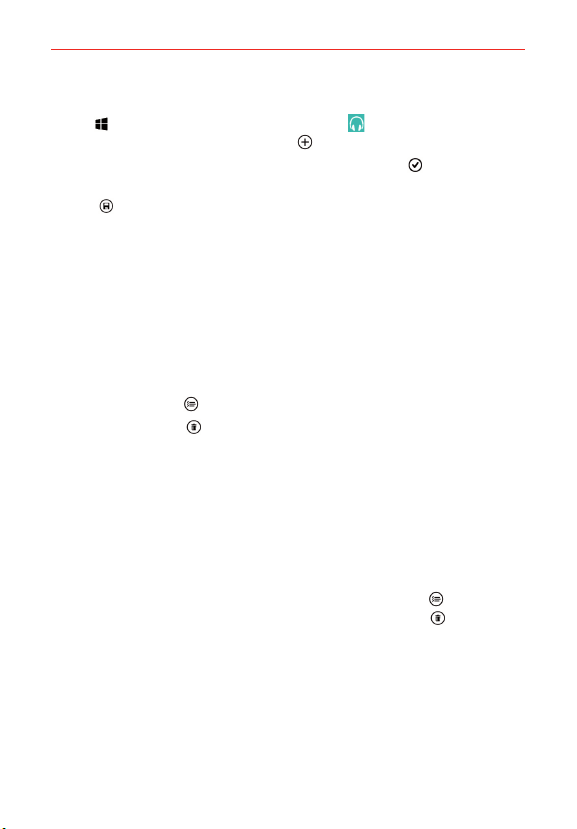
64
Entertainment
To create a playlist
1. Tap > swipe over to the App list > Music > swipe to the
COLLECTION tab > playlists > new
.
2. Enter a name for the playlist, then tap the accept icon
.
3. Checkmark the songs you want to add to a playlist, then tap the save
icon
. The new playlist is added to the Playlists tab.
To add a song to a playlist
1. From a Music collection, touch and hold the song you want to add to a
playlist.
2. In the Context menu that opens, tap add to..., then tap the name of the
playlist you want to add it to.
To remove a song from a playlist
1. Open the playlist you want to change.
2. Tap the select icon , then select all of the music files you want to delete.
3. Tap the delete icon
to delete it.
To delete a playlist
1. Open the Playlists collection.
2. Touch and hold the playlist, then tap delete in the Context menu that
appears.
3. Tap ok to confirm.
To delete multiple songs
Open the Music collection, tap songs, tap the select icon
. Checkmark
each of the songs you want to delete, tap the delete icon
, then tap ok
to confirm.
To add ringtones
1. Connect your phone to a compatible computer with a USB cable.
2. In your computer’s file manager, such as Windows Explorer or Finder,
drag and drop your songs to the Ringtone folder on your phone.
Loading ...
Loading ...
Loading ...