Loading ...
Loading ...
Loading ...
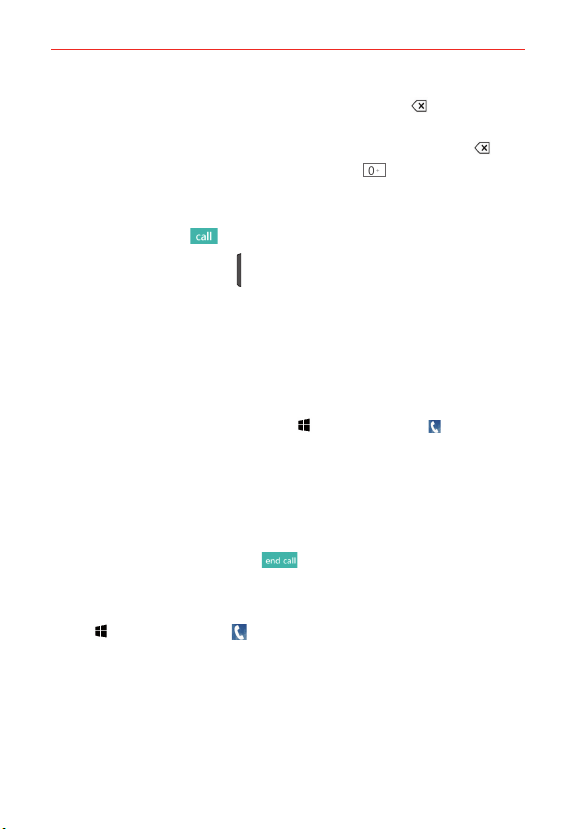
41
Calls
If you enter a wrong number, tap the Delete button to erase digits
one by one.
To erase the entire number, touch and hold the Delete button
.
To dial an international number, touch and hold to enter the plus ( + )
symbol. Then enter the international prefix for the country, followed by the
full phone number.
4. Tap the call button (on the keypad) to dial the number that you
entered.
Press the Volume Keys
(on the side of the phone) to adjust the call
volume.
Use the on-screen buttons to enter additional numbers, place the call
on hold to take another incoming call, add another call, use the
speakerphone, end the call, and other options.
You can use other phone features while the call is underway.
NOTE If you opened other apps while on a call, you'll need to return to the Call screen to end
the call. To return to the Call screen, tap
, then tap the Phone Tile , or tap the Status
Bar to redisplay the Call screen.
You can make High-Definition Voice Calls and surf the web while you talk
on the phone, when you add Advanced Calling to your line. Visit
verizonwireless.com/AdvancedCalling to learn how.
To end a call
Simply tap the end call button
on the Call screen to end the call.
If you accessed other device functions while the call was in progress,
return to the Call screen to end the call.
Tap
, tap the Phone Tile , then tap the end call button.
Tap the Status Bar, then tap the end call button.
Speed dialing
Speed dials can be set up from either the People app or the Phone app, but
can only be dialed from the Phone app.
Loading ...
Loading ...
Loading ...