Loading ...
Loading ...
Loading ...
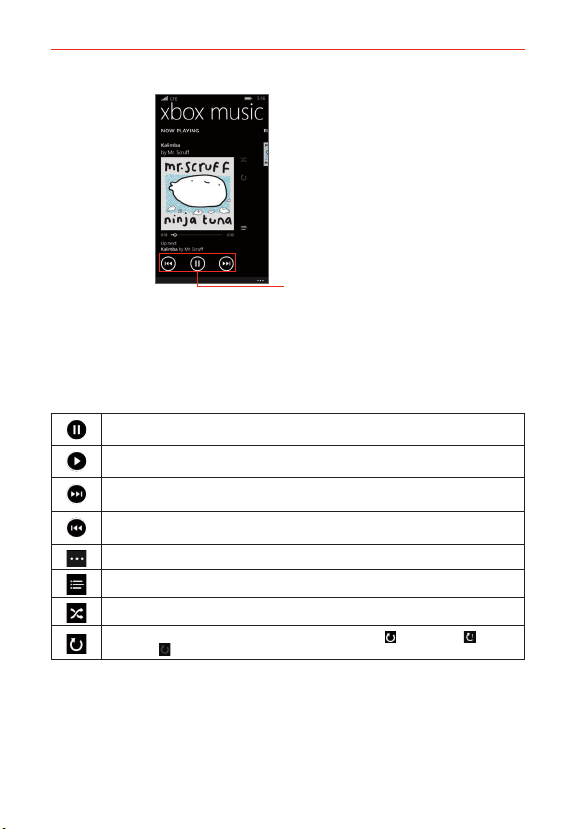
63
Entertainment
Music Player Control Icons
Tap here to restart, pause,
play, or skip.
Playback Screen
To control playback
The Playback screen contains several icons that you can tap to control the
playback of songs, albums, and playlists:
Tap to pause playback.
Tap to resume playback.
Tap to skip to the next track in the album, playlist, or shuffle. Touch and hold to fast-
forward.
Tap to restart the current track or skip to the previous track in the album, playlist, or
shuffle. Touch and hold to rewind.
Tap to open the Options menu.
Tap to open the current playlist.
Tap to play the current playlist in shuffle mode (tracks are played in random order).
Tap to set the repeat setting by toggling through Repeat all , Repeat once , and
Repeat off
.
To control volume
Press the phone’s Volume Keys to adjust the volume.
The current media volume is displayed on the top of the screen as you
press them. Continue pressing the Volume Keys to set the volume you
want.
Loading ...
Loading ...
Loading ...