Loading ...
Loading ...
Loading ...
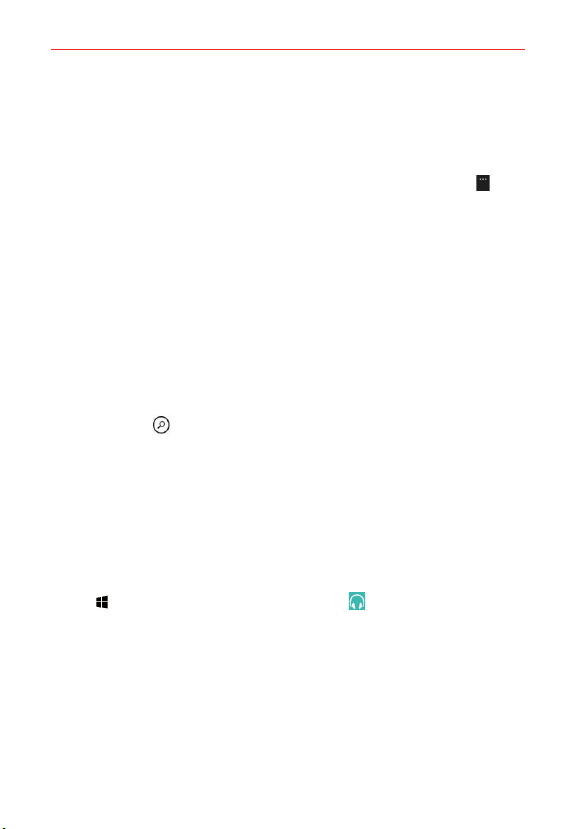
62
Entertainment
Music
Your music library
The Music app is a Hub where you can access your music collections and
also use Xbox music to add and buy music files. Tap the Menu icon
to
access the Music Hub settings menu. Your music files are organized in
music collections that include artists, albums, songs, genres, playlists, and
radio. After you tap a collection, you can swipe between the music tabs.
Your songs and artists items are listed in alphabetical order within each
collection tab. An alphabetical search directory is displayed along the left
side of the screen. Slide your finger along it to quickly access specific
letter entries.
Tap a song to play it, or playlist to select it, then tap a song.
To search
From the Music Hub, you can search for music within your collection. Tap
the search icon
then enter text in the search box. Matches are
displayed below the search box for you to select. If no matches are found
in your collection, you can tap Search more in Store.
To delete a song
Touch and hold a song in the Music collection list. In the Context menu that
opens, tap delete, then tap ok.
To play music
1. Tap > swipe over to the App list > Music .
2. Tap a music collection.
3. Find the song or playlist you want to play, then tap it.
Loading ...
Loading ...
Loading ...