Loading ...
Loading ...
Loading ...
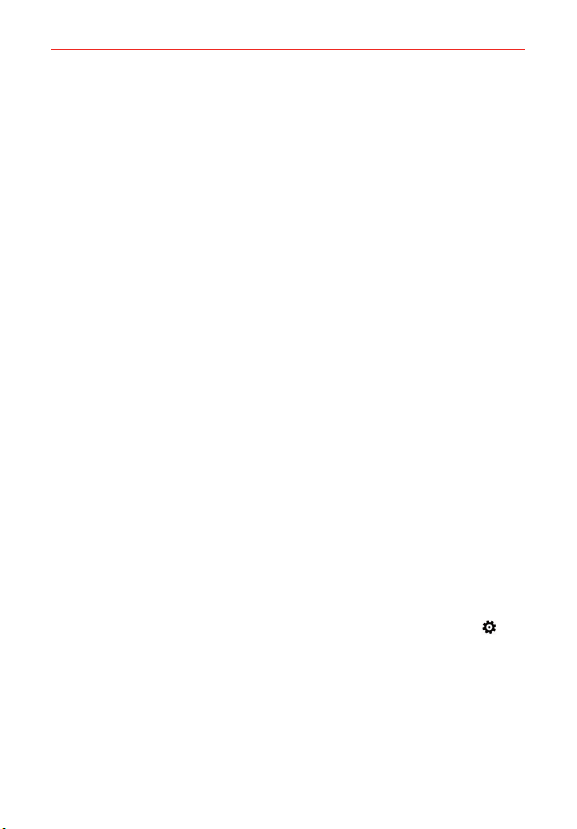
39
Connecting to Networks and Devices
To connect a Wi-Fi network manually
You can make the phone connect to a Wi-Fi network manually. For
example, if you don’t want the phone to connect to it automatically or if it’s
a network that you no longer use.
1. Tap Wi-Fi in the Settings menu, then turn on Wi-Fi, if it's not already on.
2. In the Wi-Fi screen, tap the name of the network that you want to
disconnect.
3. Tap the Connect automatically check box to remove the checkmark.
USB Connection Mode
USB connection is a feature that allows your phone to connect to a
computer using a USB Cable.
Transferring music files and videos between your phone and
computer
Use a USB Cable to sync music and videos between your phone and
computer.
1. Connect your phone to a compatible computer with a USB Cable.
2. In your computer’s file manager, such as Windows Explorer or Finder,
drag and drop your songs and videos to your phone.
TIP If your computer’s operating system is Windows 7 or Windows 8, you can also use the
Windows Phone app. Windows 8 installs the app automatically. With Windows 7, you
can download it from www.windowsphone.com.
To access the USB settings for connection
1. Swipe down from the top of the screen, then tap ALL SETTINGS
>
USB.
2. The USB connection status is displayed. Checkmark the settings you
want to enable.
Loading ...
Loading ...
Loading ...