Loading ...
Loading ...
Loading ...
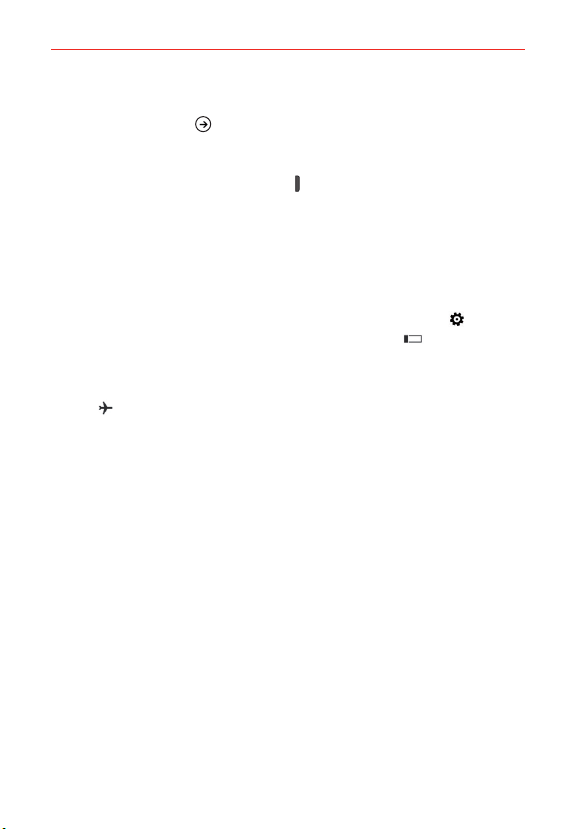
35
The Basics
Tap advanced to set additional settings.
3. Tap the launch icon
to launch the Apps Corner.
To leave Apps Corner
Press and hold the Power/Lock Key
, then swipe over to close Apps
Corner.
Airplane Mode
Some locations may require you to turn off your phone’s wireless connections
by placing your phone in Airplane mode.
Swipe down from the top of the screen, tap ALL SETTINGS
>
airplane mode > then tap the airplane mode switch
to toggle it On.
OR
Swipe down from the top of the screen, then tap the airplane mode
icon
(in the Quick settings bar at the top of the screen).
NOTE Each of these access methods to toggle the setting on or off.
Finding Your Lost Phone
If you misplaced your phone, or if it’s stolen, use Find My Phone to locate
your phone. You can also lock or delete all of its data remotely. You need to
have your Microsoft account activated on your phone to use this feature.
To sign into Find My Phone for the first time, or to find your phone
1. On your computer, go to www.windowsphone.com.
2. Sign in with the same Microsoft account as on your phone.
3. Select Find My Phone.
To change find my phone settings
You can set up find my phone to save your location every few hours, or to
use push notifications instead of text messages to send commands (and
Loading ...
Loading ...
Loading ...