Loading ...
Loading ...
Loading ...
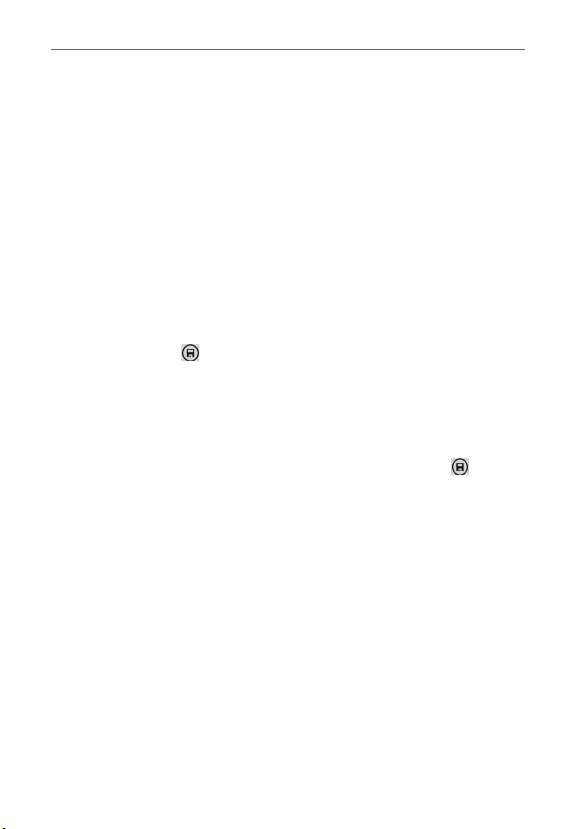
69
Tools
OR
Tap the date in the day calendar view to automatically enter the event
date.
3. Tap the necessary fields to enter the event details.
Subject identifies the event.
Location identifies where the event takes place.
Date sets when the event occurs.
Time identifies it as an all-day event or sets when the event starts.
more details sets more information about the event, such as
Reminder, Occurs, Attendees, etc.
4. Tap the save icon
to save the event in the calendar.
TIP To edit an event, touch and hold the event you want, tap edit, edit the details as
necessary, then save it.
Sharing the event
When creating an event, tap more details > add someone > add
someone, select the contacts you want, then tap the save icon
.
You can send meeting invitations to contacts who have an email address.
Viewing event details
You can view more information about an event in a number of ways,
depending on the current calendar view.
Days with saved calendar event(s) are indicated with text and color within
the selected calendar.
In Day or Week view, tap an event to view its details.
In Month view, tap a day to display the event(s). Tap an event to view its
details.
Loading ...
Loading ...
Loading ...