Loading ...
Loading ...
Loading ...
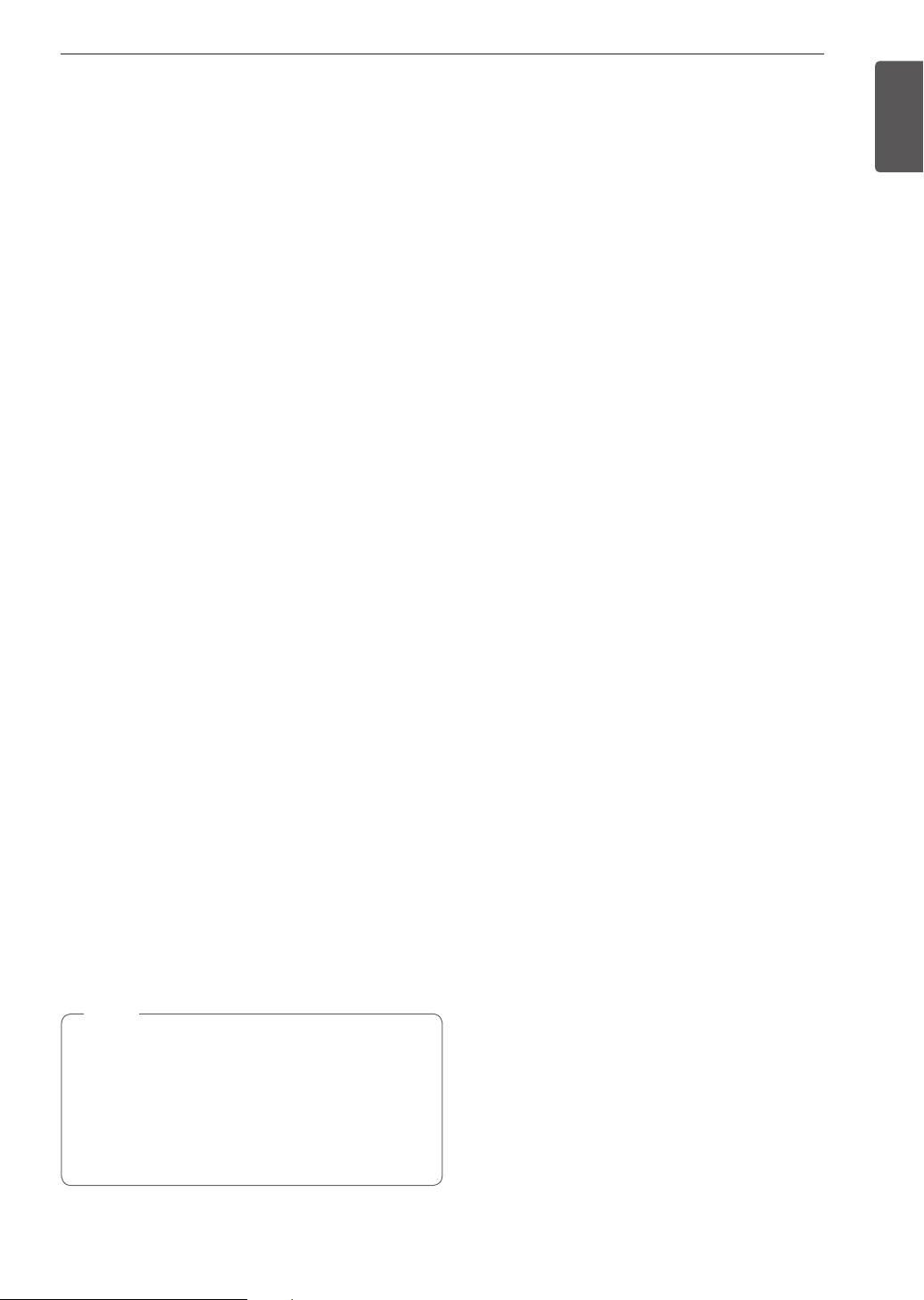
91
MAINTENANCE
ENGLISH
Cleaning Scale on Oven
Bottom
To remove mineral deposits that remain on the oven
bottom after using the steam mode, use a cloth
or sponge soaked in vinegar or a weak citric acid
solution. For more stubborn or extensive scaling, use
the Descaling function.
Descaling
Use this function to remove the white deposits that
form after the steam generator is used for a long
period.
The Descaling function runs for 1 hour 43 minutes.
Water will come out of the steam generator while it is
being cleaned.
For instructions on removing and filling the steam
feeder tank, see "Using the Steam Feeder Tank."
Setting Descaling
1
Fill the steam feeder tank with a 20:1 mixture of
water and citric acid. For example, use 4 tsp of
citric acid in 4
1
/
4
cups water (20 g citric acid in
1000 ml water).
2
Insert the steam feeder tank into the slot over
the left oven cavity and push it in until it clicks
into place.
3
Touch Left Oven, Clean, Steam Maintenance
and Descaling in that order.
4
After 1 hour 32 minutes of descaling, a popup
will appear in the display. Following the
instructions, drain the tank and fill it with clean
water.
5
Insert the tank and start the Rinsing function.
6
Once the Rinsing function is complete, dry
the inside of the oven with a soft cloth. Leave
the oven door open and allow the oven to dry
completely.
NOTE
•
The Rinsing function must be completed even if
the Descaling function is canceled.
•
If water remains on the oven bottom after
descaling, it can leave a residue after the
oven is used. To remove the residue, see the
instructions under "Cleaning Scale on Oven
Bottom."
Drying
The Drying function removes residual water inside
the steam generator. The function takes a little over
1 minute and runs automatically after any steam
cooking cycle. The Drying function can also be
started manually, if needed.
Setting Drying
1
Check whether there is water in the steam
feeder tank.
2
Touch Left Oven, Clean, Steam Maintenance
and Drying in that order.
3
Touch Start to begin Drying. The remaining time
appears in the display.
Evaporation
Use the Evaporation function to dry the oven cavity
after a steam cooking cycle. Evaporation runs for 12
minutes.
Setting Evaporation
1
Touch Left Oven, Clean, Steam Maintenance
and Evaporation in that order.
2
Touch Start to begin Evaporation. The remaining
time appears in the display.
Loading ...
Loading ...
Loading ...