Loading ...
Loading ...
Loading ...
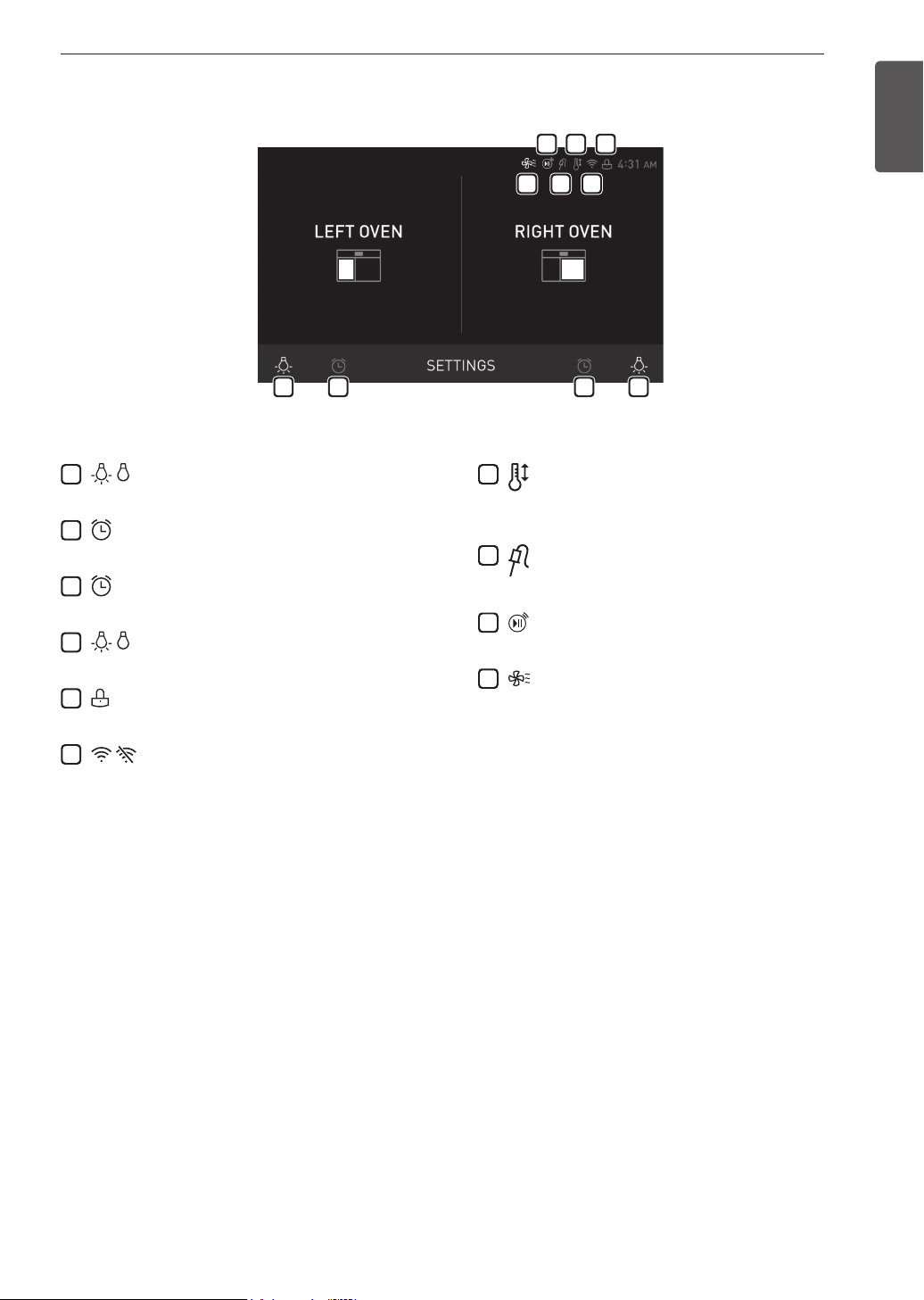
35
OPERATION
ENGLISH
Display Icons
1
9
810
7
6
5
32 4
1
Lamp Icon (Left Oven)
Touch to turn light on/off
2
Timer Icon (Left Oven)
Touch to set a timer
3
Timer Icon (Right Oven)
Touch to set a timer
4
Lamp Icon (Right Oven)
Touch to turn light on/off
5
Lock Icon
Appears when Lockout is on
6
Wi-Fi Icon
•
Appears when range is connected to Wi-Fi
•
Appears when range is disconnected from
Wi-Fi or is not registered
7
Auto Conversion Icon
Appears when Convection Auto Conversion is
turned on
8
Probe Icon
Appears when probe is connected
9
Remote Start Icon
Appears when Remote Start is active
10
Oven Cooling Icon
Appears during or after oven operation to indicate
cooling fan is running in oven
Loading ...
Loading ...
Loading ...