Loading ...
Loading ...
Loading ...
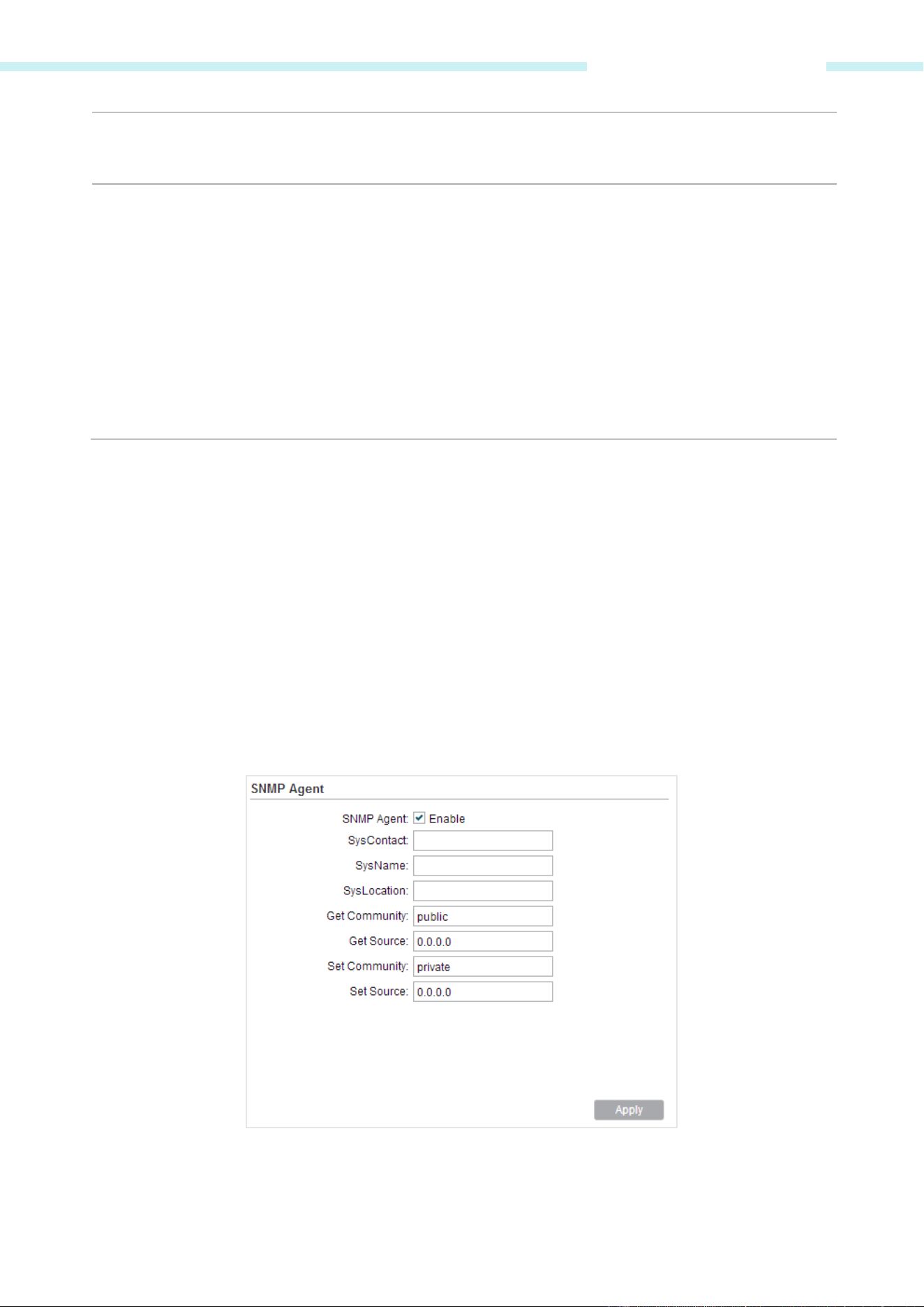
Chapter 7 Management Tab
Session Timeout Enter the maximum timeout before the session expires. Once a session
expires, you must log in again using the username and password.
MAC Authentication Enable this function to allow PCs with specific MAC addresses to access
the web management page. And then enter each MAC address in the
MAC field. The format for the MAC addresses is XX-XX-XX-XX-XX-XX.
Only the PCs with the MAC addresses listed can use the password to
access the device's web management page and
the others will be
blocked. By default, the function is not enabled. All the PCs in the local
area network are allowed to access the device's web management page.
Click Add PC’s MAC, your PC’s MAC address will be added in the list
above. Click Apply to save your settings.
SNMP Agent
You can get the traffic information and transmit condition by using the SNMP Agent function.
Simple Network Management Protocol (SNMP) is an application layer protocol that facilitates the
exchange of management information between network devices. Main functions of SNMP include
monitoring network performance, detecting and analyzing network error, configuring network
devices, and so on. Under the circumstance of network working normally, SNMP can play a part in
statistics, configuration and testing. When networks have troubles, SNMP can detect and restore
these troubles.
Configuring this device as SNMP Agent, it can receive and process the management message
from the network management system.
- 88 -
Loading ...
Loading ...
Loading ...