Loading ...
Loading ...
Loading ...
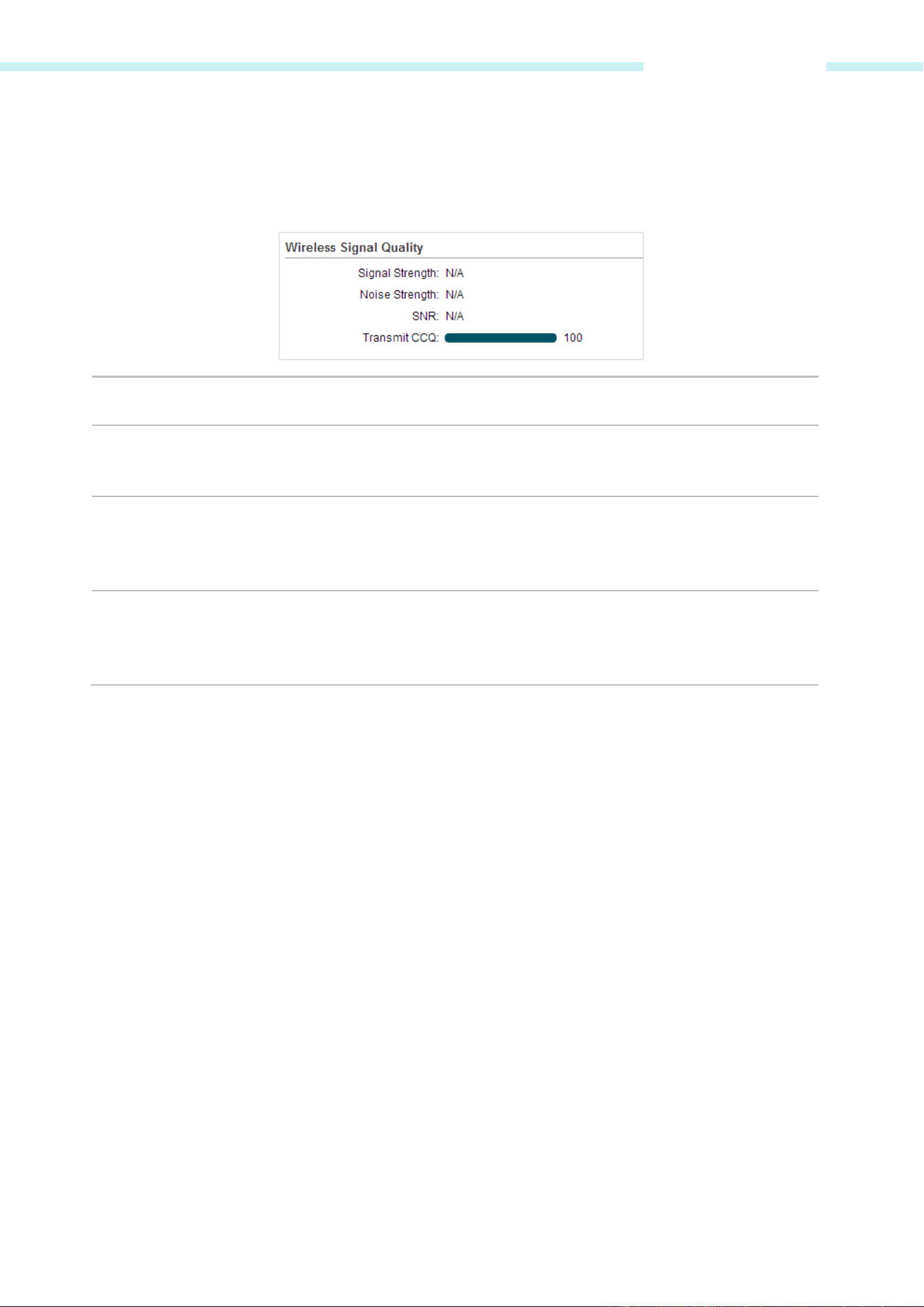
Chapter 4 Status Tab
Wireless Signal Quality
Status of wireless signal quality displays the parameters of the received wireless signal in the
modes of Client, Repeater (Range Extender), Bridge and AP Client Router. The parameters here is
not applicable for other two modes.
Signal Strength Displays the received wireless signal strength of the root AP.
Noise Strength Displays the received environmental noise from wireless interference on the
operating frequency.
SNR Signal to Noise Ratio, the power ratio between the received wireless signal
strength and the environmental noise strength. Generally, in order to achieve
the best performance, users need to adjust the antenna to get the best SNR.
Transmit CCQ Displays the wireless Client Connection Quality (CCQ). CCQ refers to the ratio
of current effective transmission bandwidth and the theoretically maximum
available bandwidth. CCQ reflects the actual link condition.
Radio Status
Radio status shows the MAC address, SSID, security mode and connected station number of the
enabled AP. If the Client mode is enabled, the information of MAC address, security mode, WDS,
root AP BSSID, root AP SSID, TX rate, RX rate and connection time of the client will also be
displayed.
-
35 -
Loading ...
Loading ...
Loading ...