Loading ...
Loading ...
Loading ...
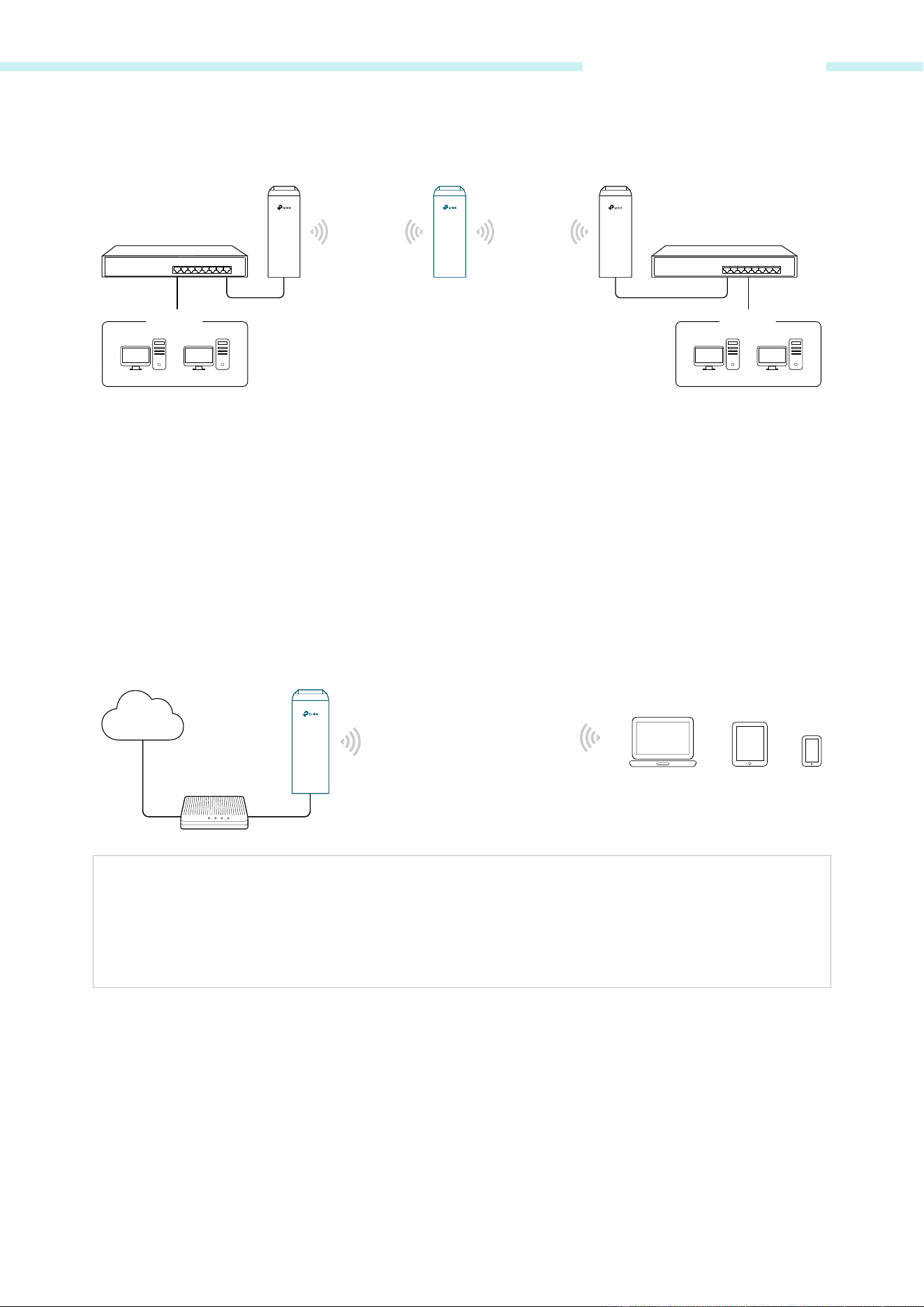
Chapter 2 Operation Modes
Network diagram:
SSID: abc
SSID: 123
Access Point Client
Switch
LAN: 192.168.0.254
Bridge
LAN: 192.168.0.2 LAN: 192.168.0.3
Switch
Office Office
AP Router
Network requirements: Establish the wireless network coverage in the campus, community,
industrial park or other public places and so on.
The device in the network: Similar to the home wireless router, the device in AP Router mode
connects to root ADSL/Cable Modem. The difference lies in that the coverage area of this device
is wider. Smart phones, laptops, and other wireless clients can share wide area network via the
access to wireless network this device provides.
Network diagram:
Modem
AP Router
Laptop/Tablet/Smartphone
Internet
NOTE:
In this mode, the device cannot be managed through the port connected to ADSL/Cable Modem.
To manage the device, you can connect the management host to the device wirelessly or via the
other LAN port.
AP Client Router (WISP Client)
In AP Client Router mode, after accessing the wireless network provided by WISP, the device
provides wireless network service for downstream wireless clients. Meanwhile, the device allows
wired devices, such as desktop computer, to access it via LAN1 port or PoE adapter’s LAN port. In
this way, all members of a home user can share the Internet using one account applied from WISP.
-
9 -
Loading ...
Loading ...
Loading ...