Loading ...
Loading ...
Loading ...
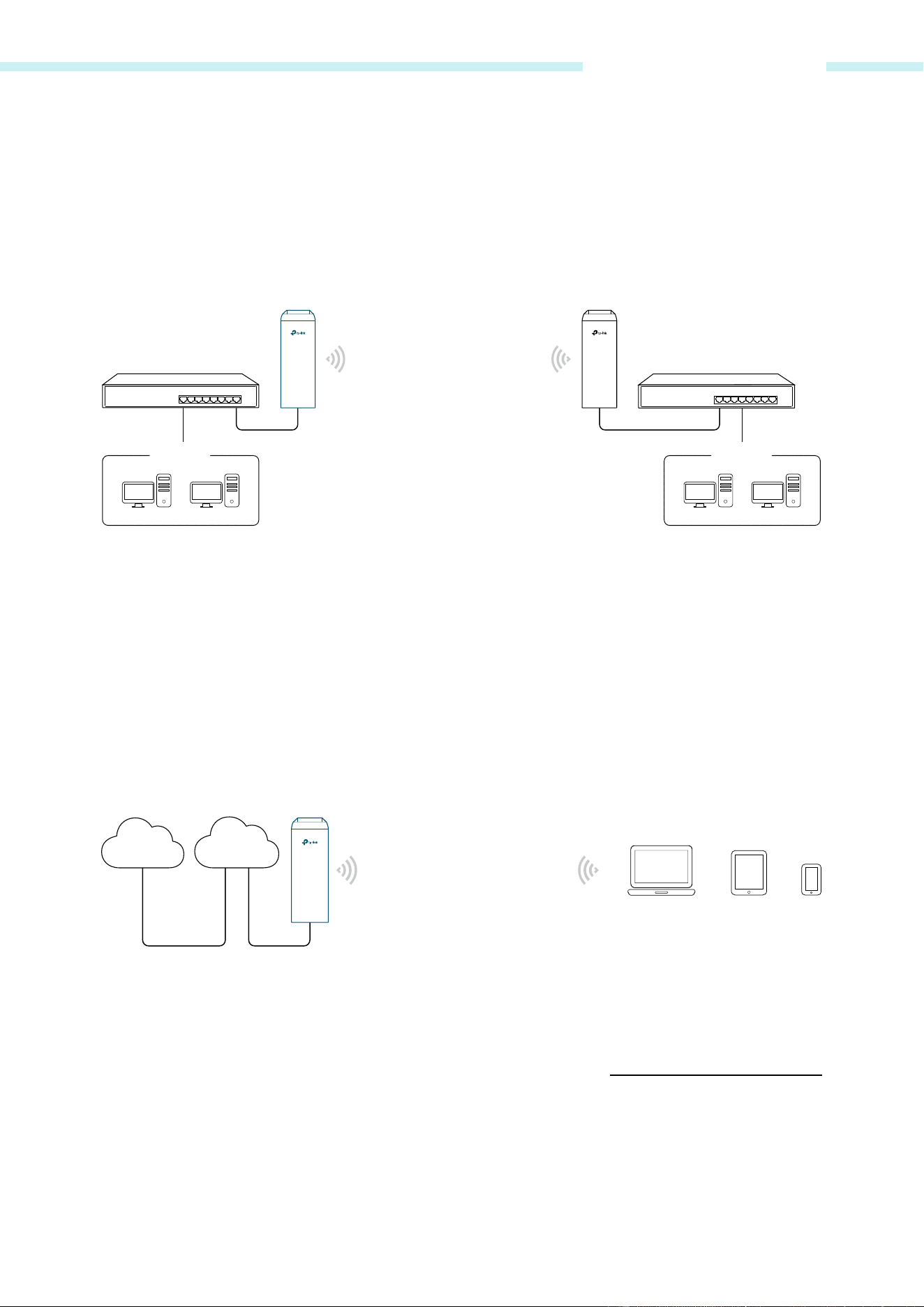
Chapter 2 Operation Modes
The device in the network: Two devices in AP and Client mode respectively connect to the
switches in two office networks so as to connect two office networks.
Advantages: Establish a point-to-point WLAN across a long distance to achieve the connectivity
between two networks and avoid the cabling trouble.
Network diagram:
Access Point Client
Switch
LAN: 192.168.0.254 LAN: 192.168.0.2
Switch
Office
Office
Scenario 3
Network requirements: Establish wireless network coverage in the campus, community, industrial
park or public places to provide wireless access points for wireless users.
The device in the network: With the access to campus wired network or other wired local area
networks, the device in AP mode provides the wireless access point based on the existing wired
network for wireless clients, such as smart phones, laptops and tablets.
Advantages: Increase wireless access points and enrich the access ways of local area network.
Network diagram:
Access Point
Internet
Laptop/Tablet/Smartphone
Wired Local
Area Network
Client
Network requirements: The most common usage scenario of Client is point-to-point networking
with AP for combining two separate office networks. Please refer to Scenario 2 of Access Point
for detailed information.
The device in the network: In this mode, the device actually serves as a wireless adapter to
receive the wireless signal from root AP or Station. In the case, wired devices can access the
network provided by root AP or Station through connecting to Client.
-
7 -
Loading ...
Loading ...
Loading ...