Loading ...
Loading ...
Loading ...
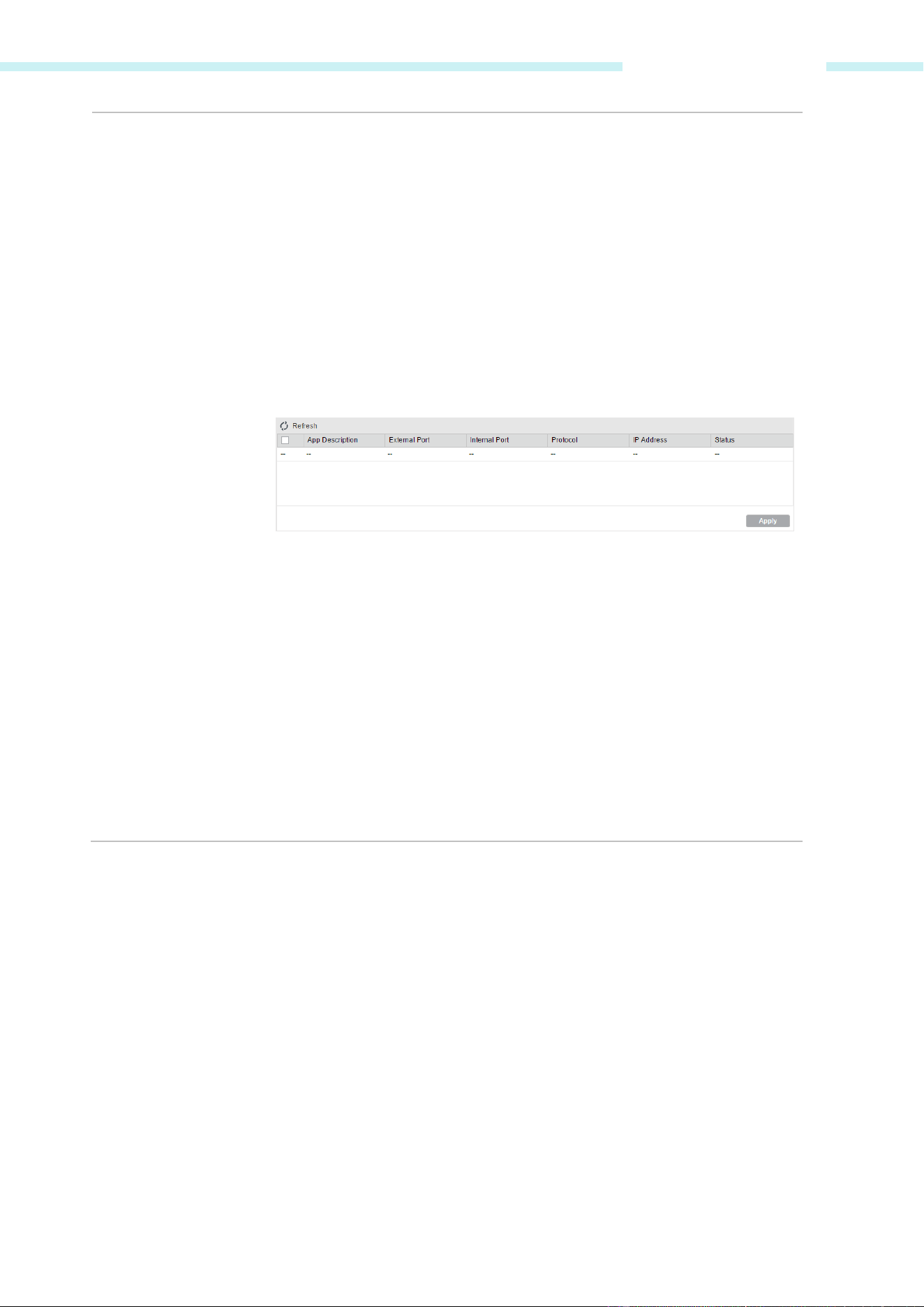
Chapter 5 Network Tab
UPnP Check the Enable box to use the UPnP function. If you use applications
such as multiplayer gaming, peer-to-peer connections, or real-time
communications such as instant messaging or remote assistance (a
feature in Windows XP), you should enable the UPnP function. The
Universal Plug and Play (UPnP) function allows the devices, such as Internet
computers, to access the local host resources or devices as needed. Host
in the local area network can automatically open the corresponding ports
on a router, and make the application of external host access the
resources of the internal host through the opened ports.
Therefore, the
functions limited to the NAT can work properly. Compared to virtual server
and port triggering, the application of UPnP doesn't need manual settings.
It is more convenient for some applications required unfixed ports.
App Description – Displays the description provided by the application
in the UPnP request.
External Port – Displays the external port number that
the router
opened for the service application.
Protocol - Displays which type of protocol is opened.
Internal Port – Displays the internal service port number of the local
host running the service application.
IP Address - Displays the IP address of the local host which initiates the
UPnP request.
Status - Enabled means that port is still active. Otherwise, the port is
inactive.
- 58 -
Loading ...
Loading ...
Loading ...