Loading ...
Loading ...
Loading ...
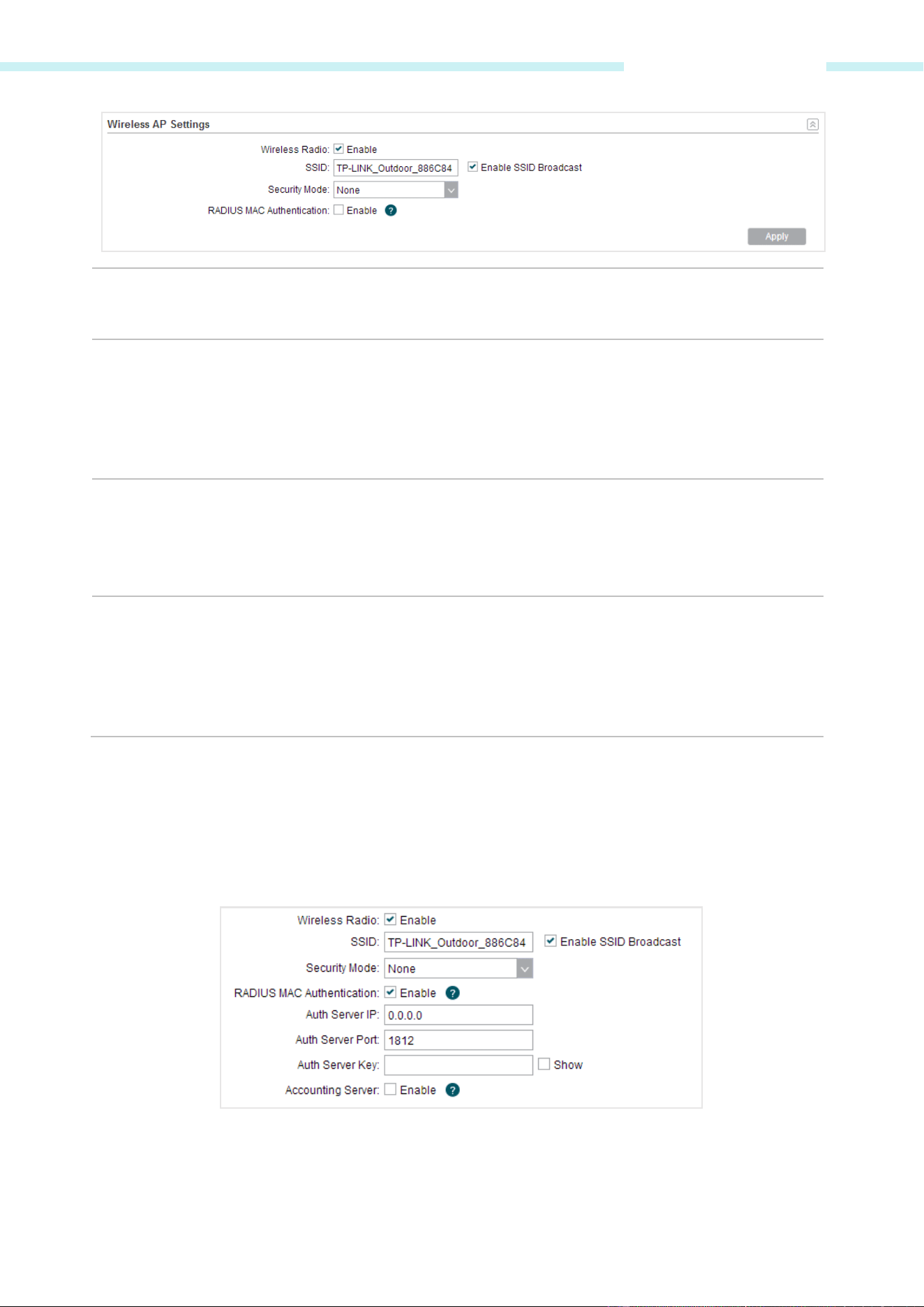
Chapter 6 Wireless Tab
Wireless Radio Check the Wireless Radio box to enable this device to send and receive
the wireless signal.
SSID Enter a character string no more than 32 characters to name your
wireless network. The default SSID is TP-Link_Outdoor_xxxxxx (xxxxxx is
the last six characters of the MAC address of this device). We suggest
you to set an easy-to-remember SSID to conveniently identify your
wireless network.
Enable SSID Broadcast With this option checked, AP will broadcast its SSID to hosts in the
surrounding environment, as thus hosts can find the wireless network
identified by this SSID. If SSID Broadcast is not enabled, hosts must enter
the AP’s SSID manually to connect to this AP.
Security Mode Select the security mode of wireless network. This device provides four
security modes: None, WPA (Wi-Fi Protected Access), WPA-PSK (WPA Pre-
Shared Key) and WEP (Wired Equivalent Privacy). WPA-
PSK is
recommended. Settings vary in different security modes as the details in
the following introduction.
Security Mode
You can select one of the following security modes:
1. None: If you want an open network without wireless
security, select none. In this mode, network
data is not encrypted, but you can still authenticate clients by enabling the RADIUS MAC
Authentication function.
- 72 -
Loading ...
Loading ...
Loading ...