Loading ...
Loading ...
Loading ...
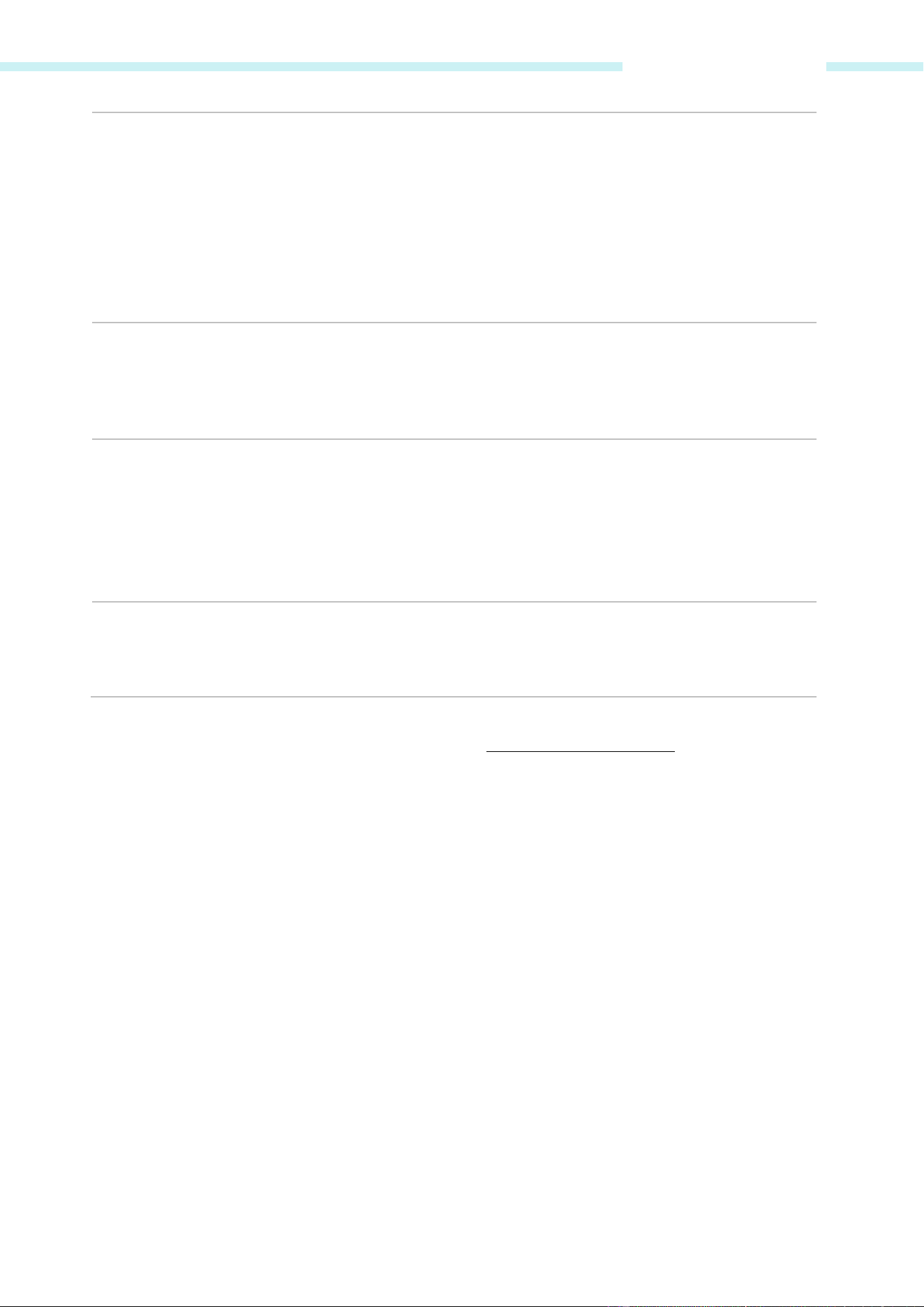
Chapter 5 Network Tab
Secondary
Connection
If your ISP provides a Connection type such as Dynamic/Static IP to
connect to a local area network, you can activate this secondary
connection.
Dynamic - Use dynamic IP address to connect to the local area
network provided by ISP.
Static - Use static IP address to connect to the local area network
provided by ISP.
MTU Size The default MTU (Maximum Transmission Unit) size is 1460 bytes in L2TP
and 1420 bytes in PPTP, which is usually fine. For some ISPs, you need
modify the MTU. This should not be done unless you are sure it is
necessary for your ISP.
WAN MAC Address This field displays the current MAC address of the WAN port, which is
used for the WAN port. If your ISP requires that you register the MAC
address, enter the correct MAC address into this field. The format for the
MAC Address is XX-XX-XX-XX-XX-
XX (X is any hexadecimal digit). Click
Restore Factory MAC to restore the MAC address of WAN port to the
factory default value.
Your PC’s MAC
Address
This field displays the MAC address of the PC that is managing the router.
If the MAC address is required, you can click Clone PC’s MAC to set the
WAN MAC address the same as your management PC’s MAC.
Click Connect to connect immediately. Click Disconnect to disconnect immediately. You can
check and control the status of WAN connection on Monitor > Dynamic WAN
page.
LAN
The display of this submenu is different in modes. The page of AP router mode and AP client
router (WISP Client) mode is shown as below. In these two modes, static is the only one
connection type.
-
50 -
Loading ...
Loading ...
Loading ...
