Loading ...
Loading ...
Loading ...
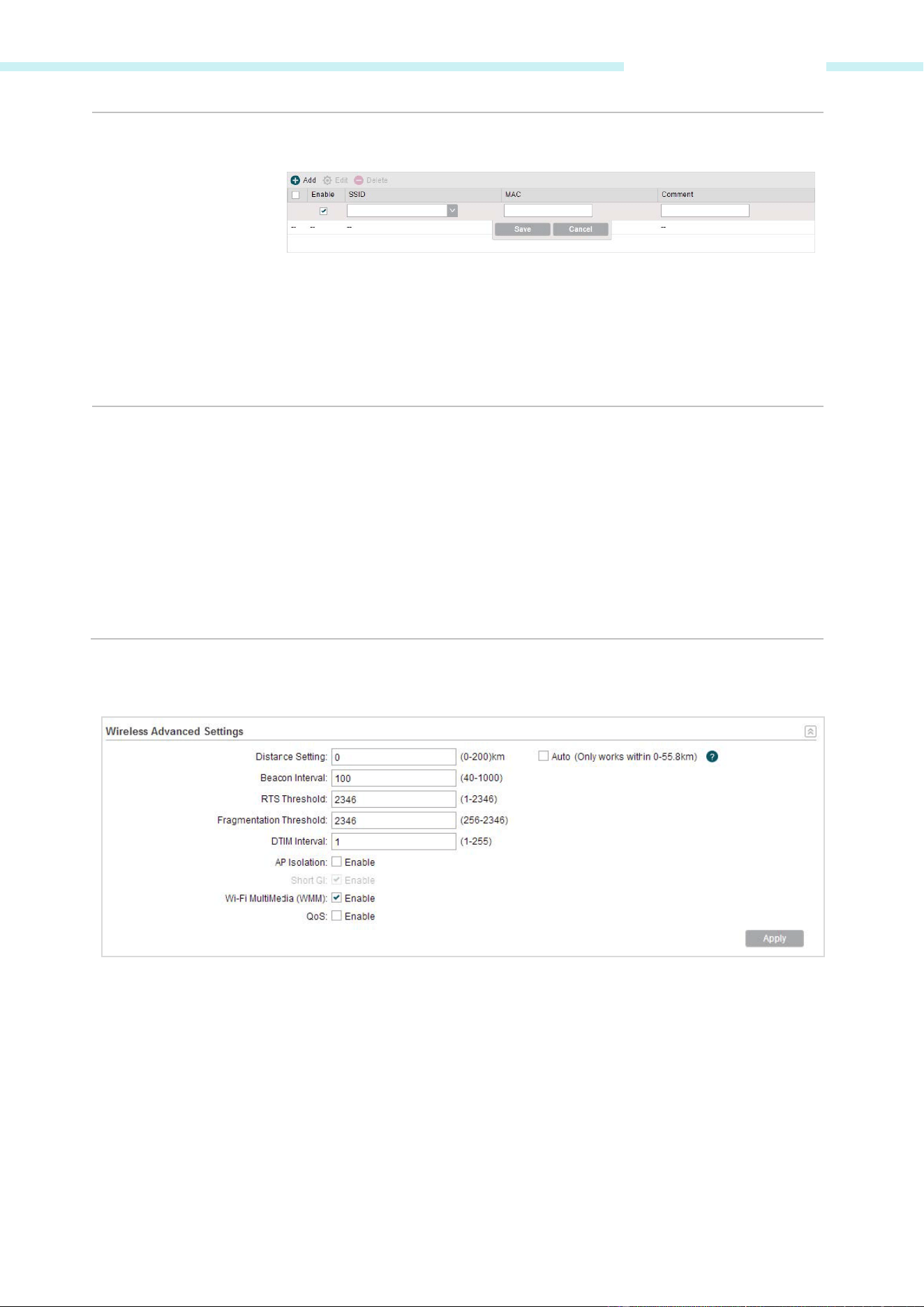
Chapter 6 Wireless Tab
Wireless MAC Filtering Check the Enable box to use wireless MAC filtering function.
Click Add in the table of wireless MAC filtering.
Select the wireless network (
SSID
) that you need to filter. In AP mode, if
Multi-SSID is enabled, you should set different filtering rules for each SSID.
Enter the
MAC
address of the wireless host that you need to filter.
Enter the description information of this filtering rule in the Comment filed.
Filtering Rules There are two filtering policies to control the MAC filtering:
Allow the stations specified by any enabled entries in the list to access.
The stations listed below are allowed to access the wireless network under
the rules. While others are forbidden to access.
Deny the stations specified by any enabled entries in the list to access.
The stations listed below are forbidden to access the wireless network
under the rules. While others are allowed to access.
Wireless Advanced Settings
- 79 -
Loading ...
Loading ...
Loading ...