Loading ...
Loading ...
Loading ...
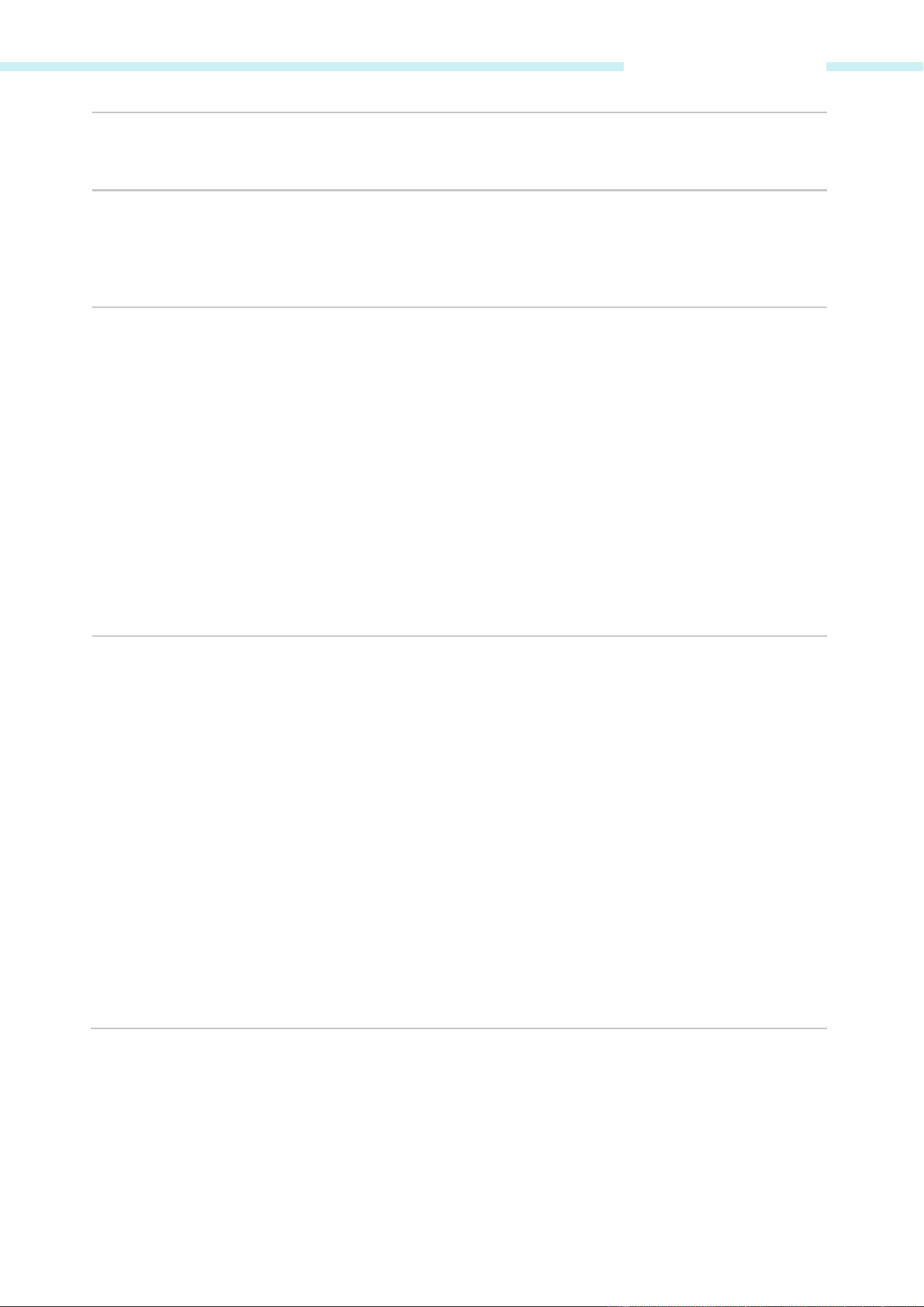
Chapter 6 Wireless Tab
Scan Range Check the Scan Range box and enter the scan range to make the device
survey in the specified frequency range.
MAC of AP Displays the MAC address of the root AP. It’s possible that two or more
networks use the same SSID in the AP list. Lock to AP can make the
device connect to the specified AP you had connected before the next
time.
WDS WDS (Wireless Distribution System) is a communication system among
multiple wireless local area networks established between APs through
wireless connection. In this system, only data frames with four address
fields can be transparently forwarded at the link layer. In a WDS network, it
is necessary that the root AP supports forwarding of data frames four
address fields. If not, only data frames with the ARP/IP/PPPOE protocol
can be forwarded among APs.
Enable – Forward data frames to use four address fields.
Disable – Forward data frames to use three address fields.
Auto – The system automatically detects whether root device
supports data frames with the format of three/four address fields,
giving priority to the format of four address fields. The selection of
Auto is recommended.
Security Mode Select the security mode of this device. To access the wireless network of
root AP, the security mode should be set the same as that of root AP.
None - Select this option if the root AP has no encryption. At the
moment, it’s no need to enter a password to access the wireless
network of root AP.
WPA-PSK - Select this option if the security mode of the root AP is
WPA-PSK. Enter the parameters including the version and encryption
of WPA and PSK key, which must coincide with those of the root AP.
WPA – Select this option if the security mode of the root AP is WPA.
Enter the parameters including the version, encryption, authentication,
Phase 2 authentication, WPA user name and WPA user password,
which must coincide with those of the root AP.
WEP - Select this option if the security mode of the root AP is WEP.
Enter the parameters including authentication type, key format and
WEP key, which must coincide with those of the root AP.
Wireless AP Settings
Wireless AP settings are only available in the modes of Access Point, Bridge, AP Router, and AP
Client Router.
-
71 -
Loading ...
Loading ...
Loading ...