Loading ...
Loading ...
Loading ...
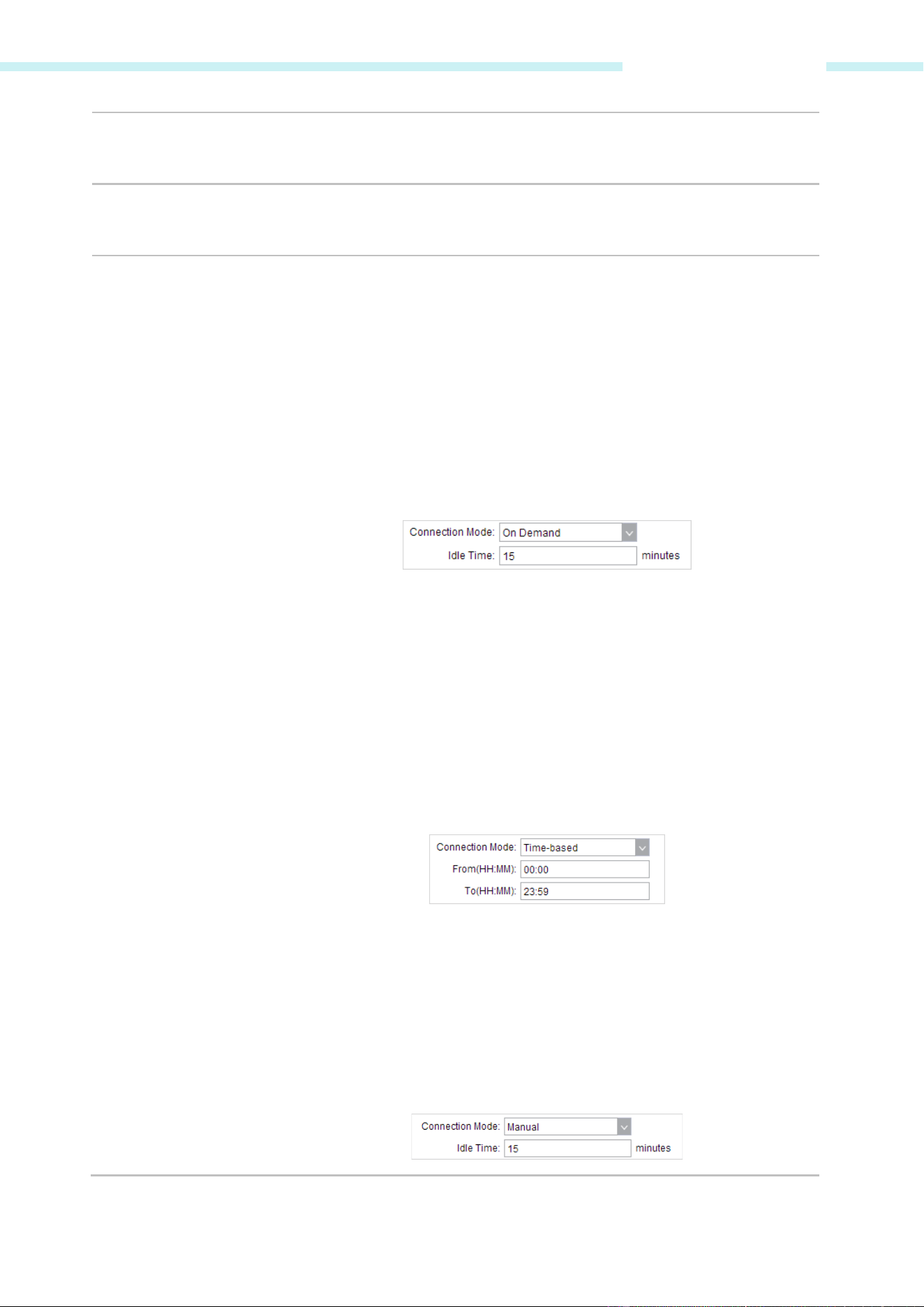
Chapter 5 Network Tab
User Name/Password Enter the User Name and Password provided by your ISP. These fields are
case-sensitive.
User These DNS
Servers
Connection Mode Please choose the Connection mode.
On Demand - You can configure the device to disconnect your Internet
connection after a specified period of inactivity (Idle Time). If your
Internet connection has been terminated due to inactivity, Connection
on Demand enables the device to automatically re-
establish your
connection when you attempt to access the Internet again. The default
Idle Time is 15 minutes. If your Internet connection is expected to
remain active all the time, enter 0 in the Idle Time field. Users those pay
by time for their Internet access can choose this mode to save their
Internet-access fee.
NOTE:
Sometimes the connection cannot be disconnected although you
specify a time to Idle Time (0~99 minutes) because some applications visit
the Internet continually in the background.
Automatic -
Connect automatically after the device is disconnected.
Users those are charged a flat monthly fee can choose this mode.
Time-based - You can configure the device to make it connect or
disconnect based on time. Enter the start time in
From (HH:MM)
for
connecting and end time in
To (HH:MM)
for disconnecting. Users those
need to control the time period of I
nternet access can choose this
mode.
Manual -
You can configure the device to make it connect or
disconnect manually. After a specified period of inactivity (Idle Time),
the device will disconnect your Internet connection, and you must click
Connect manually
to access the Internet again. If your Internet
connection is expected to remain active all the times, enter 0 in the
Idle
Time
field. Otherwise, enter the desired Idle Time in minutes you wish to
use. Users those pay by time for their Internet access can choose this
mode to save their Internet-access fee.
- 47 -
Loading ...
Loading ...
Loading ...