Loading ...
Loading ...
Loading ...
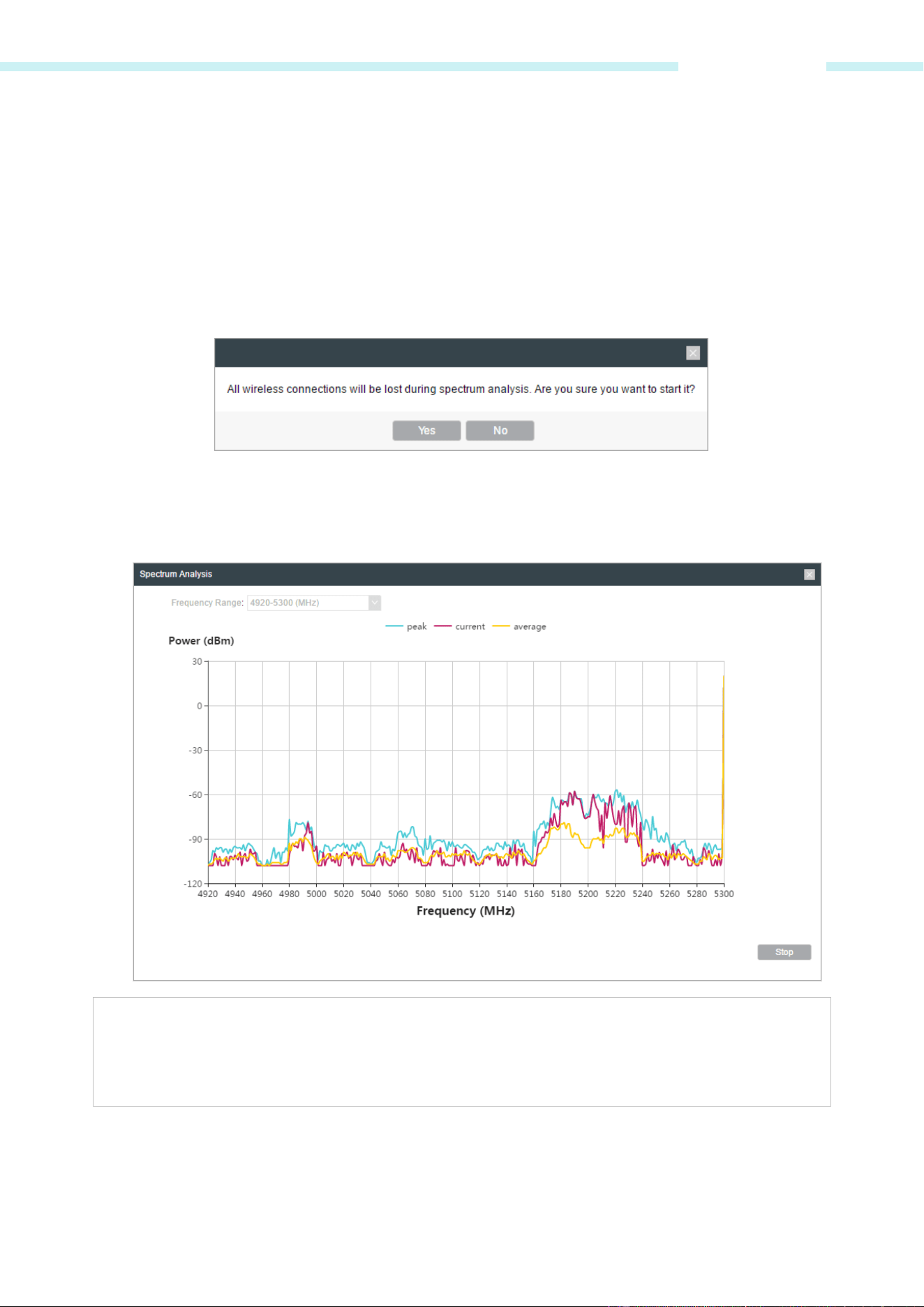
Chapter 9 Tools
Spectrum Analysis
Spectrum Analysis can help you to choose the proper channel/frequency. Through the spectrum
analysis you can learn the distribution of the radio noise and intelligently select the
channel/frequency in low noise.
1. Click Spectrum Analysis in the tools’ drop-down list, the following window will pop up to
remind you that all wireless connections will be lost during spectrum analysis. Click Yes and you
will then get into Spectrum Analysis page.
2. Click Start, the PharOS will begin to analyze the power of frequency. Observe the curves for a
period of time, and then click stop. Note that the relatively low and continuous part of the
average curve indicates less radio noise. Here we take the figure below as an example.
NOTE:
Only CPE610/CPE510/CPE520/WBS510 has the select box of Frequency Range at the top-left
corner. Select the required range and then click Start.
3. When choosing channel/frequency, we should try to avoid the spectrum with large radio noise.
In this example, the recommended channel/frequency is 1/2412MHz.
-
103 -
Loading ...
Loading ...
Loading ...