Loading ...
Loading ...
Loading ...
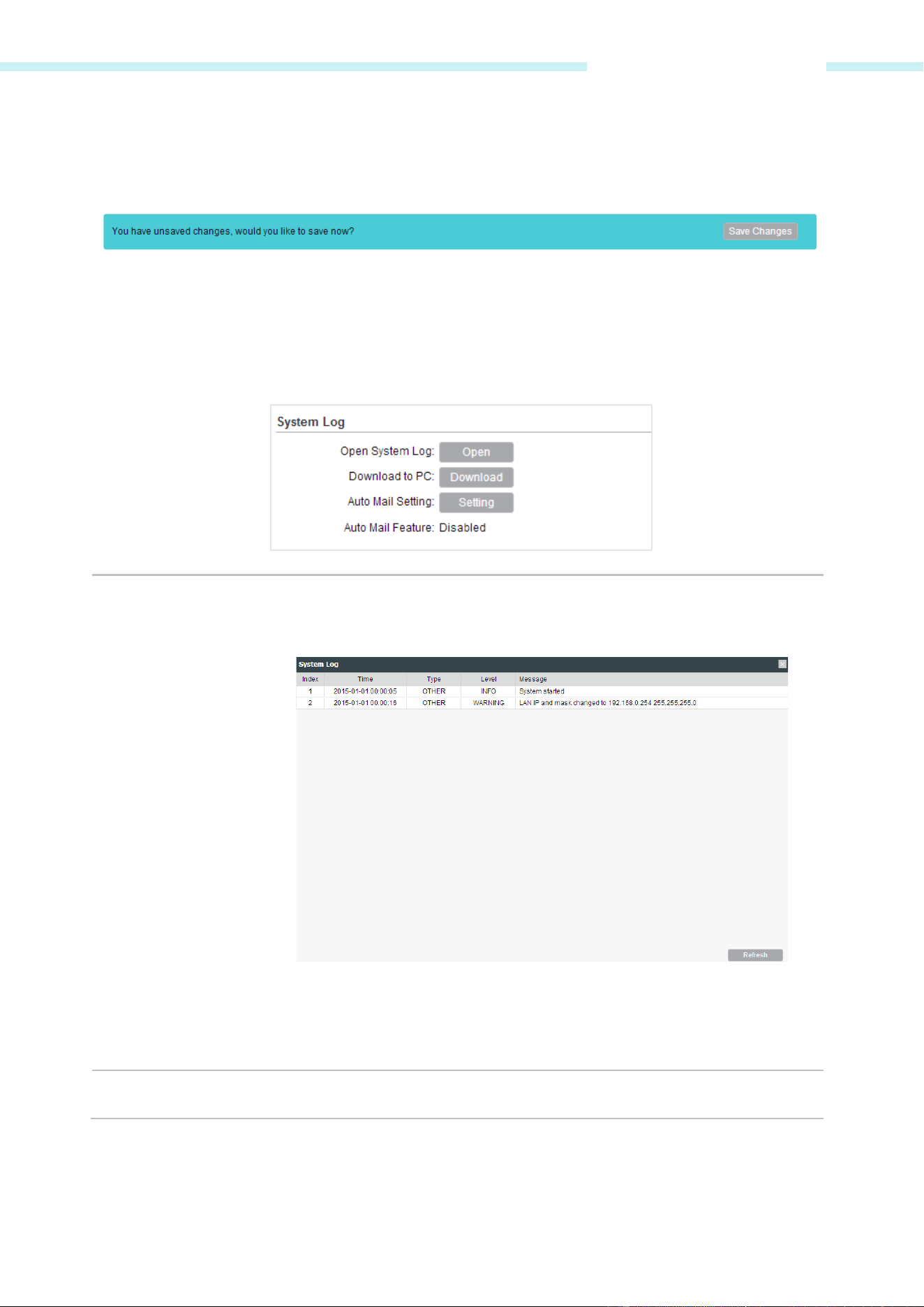
Chapter 7 Management Tab
If you have made any change of the parameters, click Apply to make the configuration take effect.
There will be a blue bar at the top of the page to remind you to save the configuration. Click Save
Changes when you finish all settings, otherwise all the settings will be recovered to last saved
settings at reboot or power off.
System Log
System logs record the events and activities while the router is running. If a failure happens on the
router, System logs can help to diagnose the issue.
Open System Log Check system log by clicking Open and then appears the following popup
page.
This page displays detailed system logs that can be sorted on columns
by ascending or descending order. Columns can be chosen from Time,
Type, Level, and Message.
Download to PC Enables users to download system logs to PC.
- 83 -
Loading ...
Loading ...
Loading ...