Loading ...
Loading ...
Loading ...
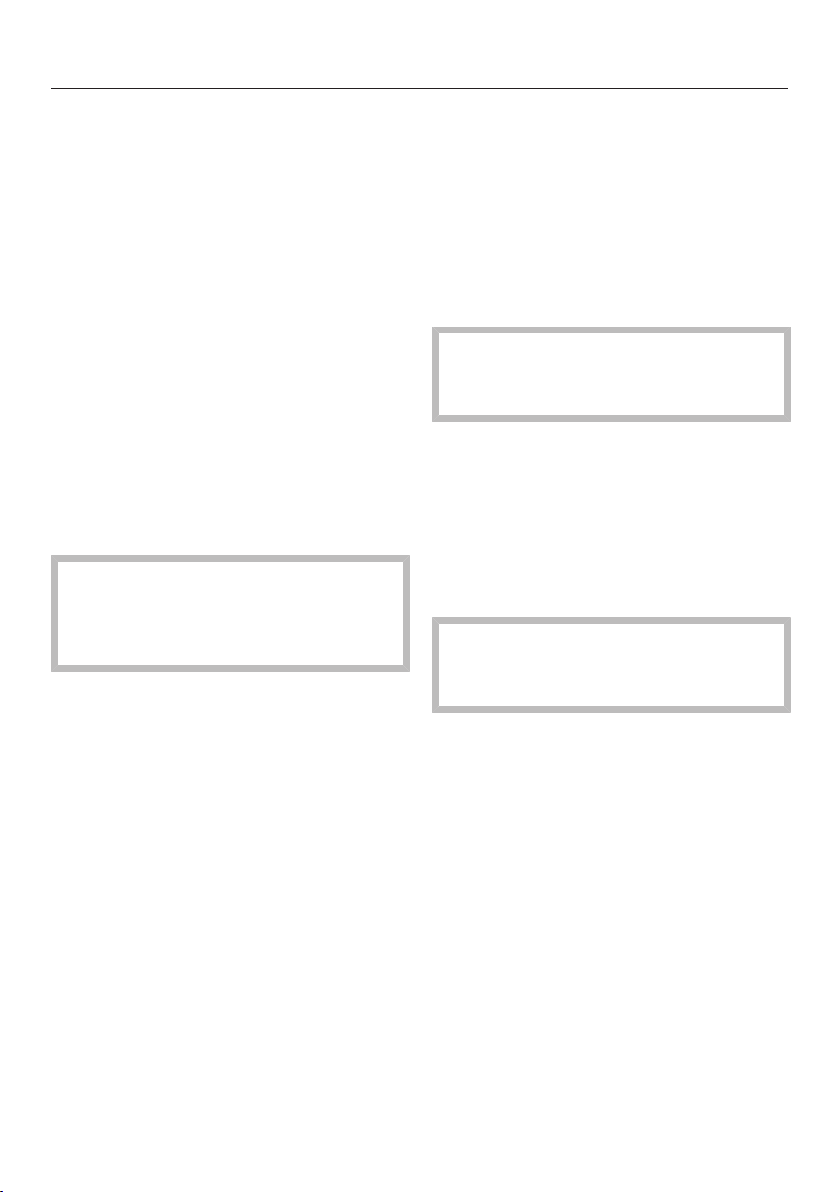
Moisture Plus
66
Evaporating residual moisture
When cooking with added moisture, the
water will be equally distributed
between the number of steam bursts
and completely used up, as long as the
program is not interrupted.
However, if a program that uses added
moisture is interrupted (either manually
or due to a loss of power) before all the
bursts of steam have been injected, the
unused water will remain in the
evaporation system.
The next time the Moisture Plus
mode or a MasterChef + program is
used, Evaporate Residual Moisture? will
appear in the display with the options
Skip and Yes.
It is best to start the residual water
evaporation right away so that only
fresh water is steamed onto the food
during the next cooking program.
The residual moisture evaporation
process
The oven will heat up and the residual
water in the oven compartment will
evaporate.
Depending on the amount of water, this
can take up to approximately
30minutes.
Steam can cause scalding.
Do not open the door while the
residual water is being evaporated.
During residual water evaporation,
moisture will condense on the door and
inside the oven compartment. Be sure
to wipe away the condensation once
the cavity has cooled down.
Starting residual water evaporation
immediately
Steam can cause scalding.
Do not open the door while the
residual water is being evaporated.
Select the Moisture Plus mode or
a MasterChef+ program.
Evaporate Residual Moisture? will appear
in the display.
Select Yes.
Evaporate Residual Moisture and a time
then appear in the display.
The evaporation process will start. You
can monitor the remaining time in the
display.
The time displayed depends on the
amount of water in the evaporation
system. This time may be corrected
Loading ...
Loading ...
Loading ...