Loading ...
Loading ...
Loading ...
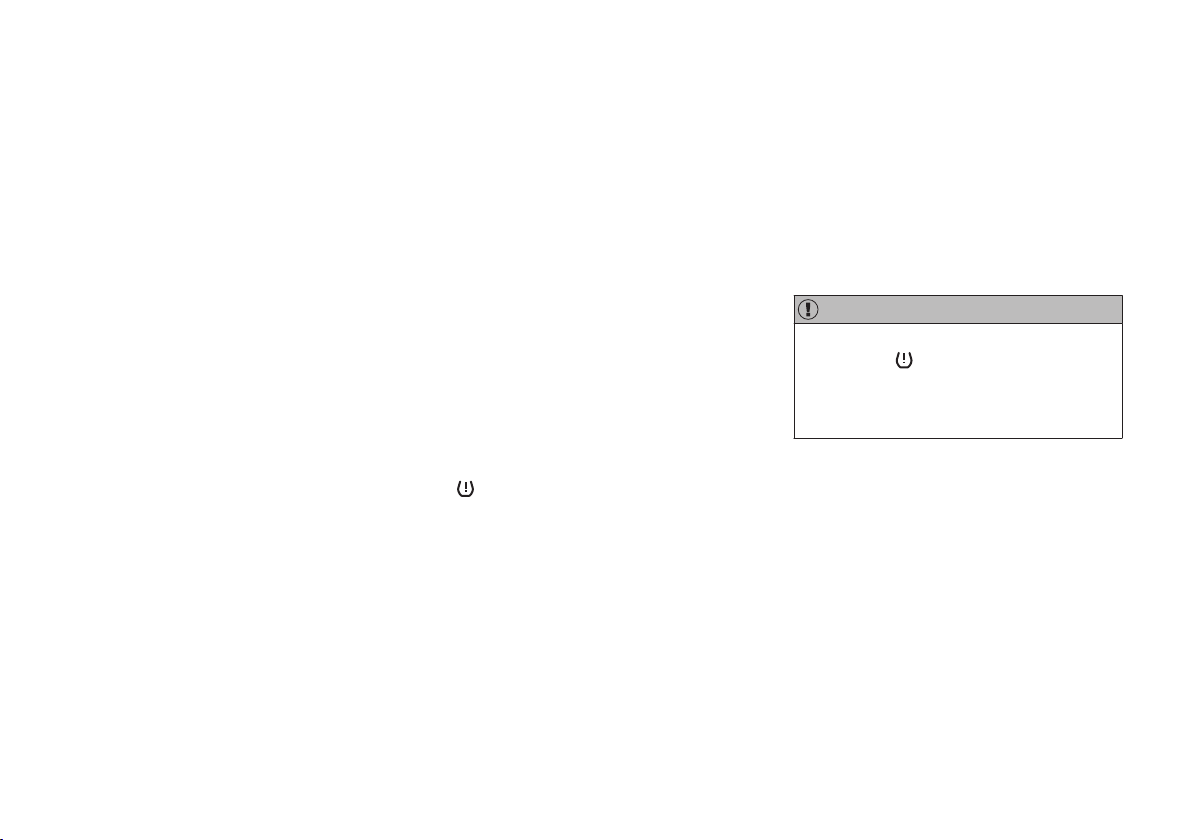
||
WHEELS AND TYRES
* Option/accessory, for more information, see Introduction.
348
System and tyre status
The current status of the system and the tyres
can be checked in the centre console's screen.
1.
Open the menu system MY CAR.
2.
Select the
Tyre monitor menu.
> Status for tyre pressures is shown with a
colour code.
The status is colour-coded for each tyre in
accordance with the following:
•
All-green: the system is operating normally
and the tyre pressure in all tyres is slightly
above the recommended level.
•
Yellow wheel: corresponding tyre's pressure
is too low.
•
All wheels yellow: two or more tyres have
pressure that is too low.
•
All wheels grey and the message
Tyre
pressure system Currently unavailable:
the tyre pressure system is temporarily deac-
tivated. It may be necessary to drive the car
for a short time above 30 km/h (20 mph)
before the system becomes active again.
•
All wheels grey and the message
Tyre
pressure system Service required: an
error has occurred in the system. Contact a
Volvo dealer or workshop.
Related information
•
Tyres - air pressure (p. 334)
Tyre pressure monitoring system
(TPMS)*
8
- general information
Tyre pressure monitoring (TPMS) (Tyre Pressure
Monitoring System) warns the driver when the
pressure is too low in one or more of the car's
tyres.
System description
The TPMS system uses sensors located inside
the air valve in each wheel. When the car is
driven at approx. 30 km/h (20 mph) the system
detects the tyre pressure.
Both factory-fitted and optional wheels can be
equipped with TPMS sensors in the valves.
The system does not replace normal tyre mainte-
nance.
Messages
If the pressure is too low then an indicator sym-
bol
illuminates in the combined instrument
panel and one of the following messages is
shown:
•
Tyre pressure low Check front right tyre
•
Tyre pressure low Check front left tyre
•
Tyre pressure low Check rear right tyre
•
Tyre pressure low Check rear left tyre
•
Tyre needs air now Check front right
tyre
•
Tyre needs air now Check front left tyre
•
Tyre needs air now Check rear right tyre
•
Tyre needs air now Check rear left tyre
•
Tyre pressure system Service required
If wheels without TPMS sensors are used or if a
sensor has failed then
Tyre pressure system
Service required will be shown.
For information on the correct tyre pressure, see
Tyres - air pressure (p. 334).
IMPORTANT
If a fault occurs in the TPMS system the indi-
cator symbol
in the combined instrument
panel will flash for approx. 1 minute and then
illuminate with a constant glow. A message is
also shown in the combined instrument panel.
Related information
•
Tyre pressure monitoring (TPMS)* - adjust
(recalibration) (p. 349)
•
Tyre pressure monitoring system (TPMS)* -
rectifying low tyre pressure (p. 351)
•
Tyre pressure monitoring system (TPMS)* -
activate/deactivate (p. 350)
•
Tyre pressure monitoring (TPMS)* - recom-
mendations (p. 350)
•
Tyre pressure monitoring system (TPMS)* -
driveable punctured tyres* (p. 352)
Loading ...
Loading ...
Loading ...