Loading ...
Loading ...
Loading ...
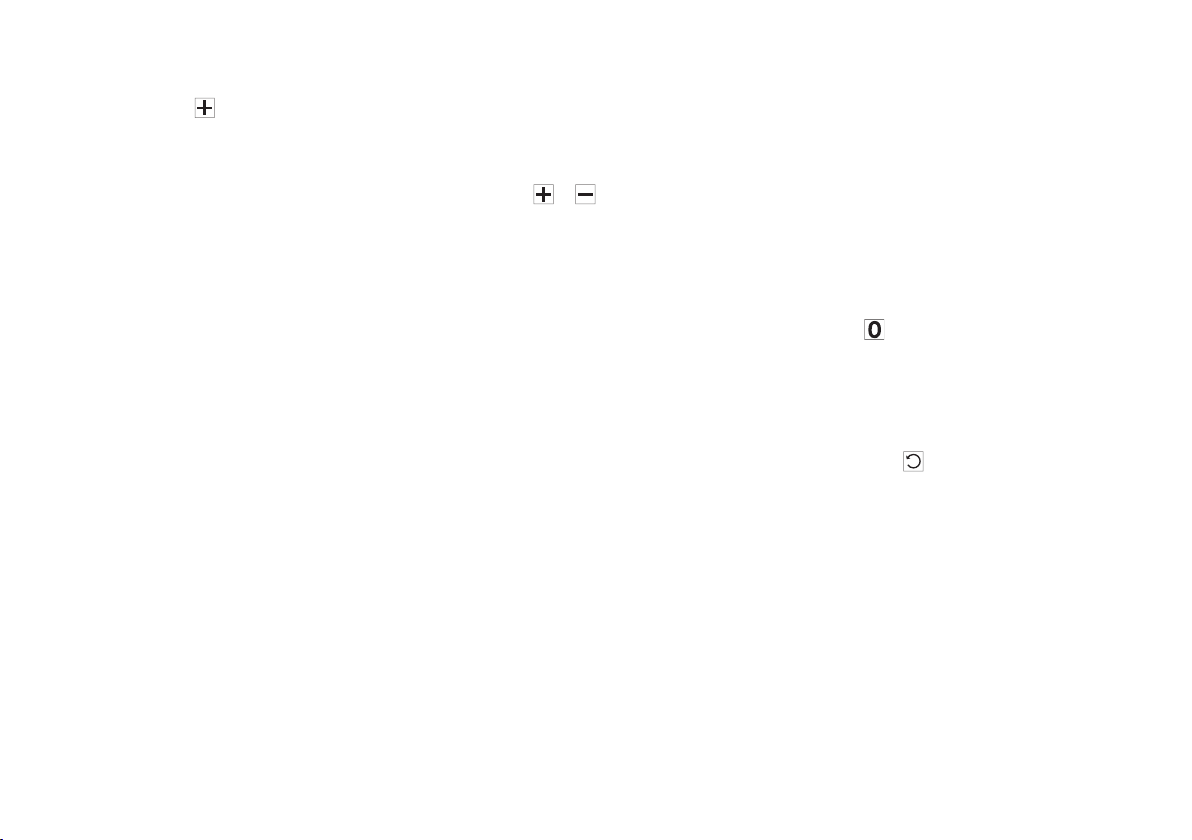
||
DRIVER SUPPORT
* Option/accessory, for more information, see Introduction.
198
2.
Scroll with the
button until the combined
instrument panel shows a mark (5) by the
desired maximum speed.
> The speed limiter is then active and the
selected max. speed is stored in the
memory.
Related information
•
Speed limiter* (p. 197)
Speed limiter* - changing speed
Changing the stored speed
Stored max. speed is changed with short or long
presses on the
or steering wheel button.
To adjust +/- 5 km/h (+/- 5 mph):
•
Use short presses - each press gives
+/- 5 km/h (+/- 5 mph).
To adjust +/- 1 km/h (+/- 1 mph):
•
Hold down the button and release it at the
required max. speed.
Last press made is stored in the memory.
Related information
•
Speed limiter* (p. 197)
Speed limiter* - temporary
deactivation and standby mode
A Speed Limiter (Speed Limiter) can be regar-
ded as a reverse cruise control - the driver regu-
lates the speed using the accelerator pedal but
is prevented from accidentally exceeding a pre-
selected/set speed by the speed limiter.
Temporary deactivation - standby mode
To temporarily deactivate the speed limiter and
set it in standby mode:
–
Press .
> The mark (5) in the combined instrument
panel changes colour from GREEN to
WHITE and the driver can temporarily
exceed the set maximum speed.
The speed limiter is reactivated with one
press on
. The mark (5) then changes
colour from WHITE to GREEN and the
car's maximum speed is limited once
again.
Temporary deactivation with the
accelerator pedal
The speed limiter can also be set in standby
mode with the accelerator pedal, e.g. for rapidly
accelerating the car out of a situation:
Loading ...
Loading ...
Loading ...