Loading ...
Loading ...
Loading ...
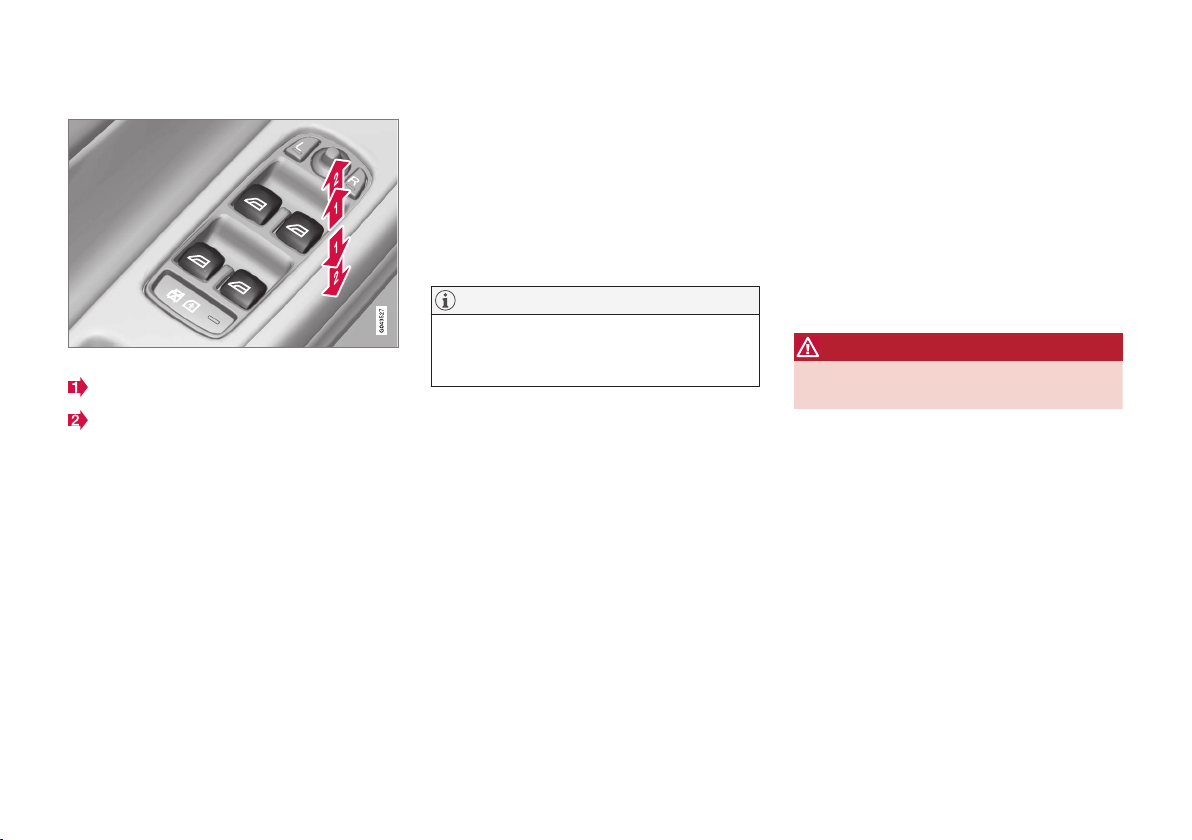
INSTRUMENTS AND CONTROLS
107
Operating
Operating the power windows.
Operating without auto
Operating with auto
All power windows can be operated using the
control panel for the driver's door - the control
panels for the other doors can only each operate
their respective power window. Only one control
panel can be operated at a time.
In order for the power windows to be used, the
key position must be at least I - see Key posi-
tions - functions at different levels (p. 84). The
power windows can be operated for a few
minutes after the engine has been switched off
and after the remote control key has been
removed - although not after a door has been
opened.
Closing of the windows is stopped and the win-
dow is opened if anything prevents its movement.
It is possible to override the pinch protection
when closing has been interrupted, e.g. if there is
ice forming. After two successive closing inter-
ruptions the pinch protection will be forced and
the automatic function deactivated for a short
while, now it is possible to close by continually
holding the button pulled up.
NOTE
One way to reduce the pulsating wind noise
when the rear windows are open is to also
open the front windows slightly.
Operating without auto
Move one of the controls up/down gently. The
power windows move up/down as long as the
control is held in position.
Operating with auto
Move one of the controls up/down to the end
position and release it. The window runs auto-
matically to its end position.
Operating with the remote control key or
central locking button
To operate the power windows from the outside
with the remote control key, or from inside with
the central locking button, see Remote control
key - functions (p. 168) or Locking/unlocking -
from the inside (p. 181).
Resetting
If the battery is disconnected then the function
for automatic opening must be reset so that it
can work correctly.
1. Gently raise the front section of the button to
raise the window to its end position and hold
it there for one second.
2. Release the button briefly.
3. Raise the front section of the button again
for one second.
WARNING
A reset must take place for pinch protection
to work.
Loading ...
Loading ...
Loading ...