Loading ...
Loading ...
Loading ...
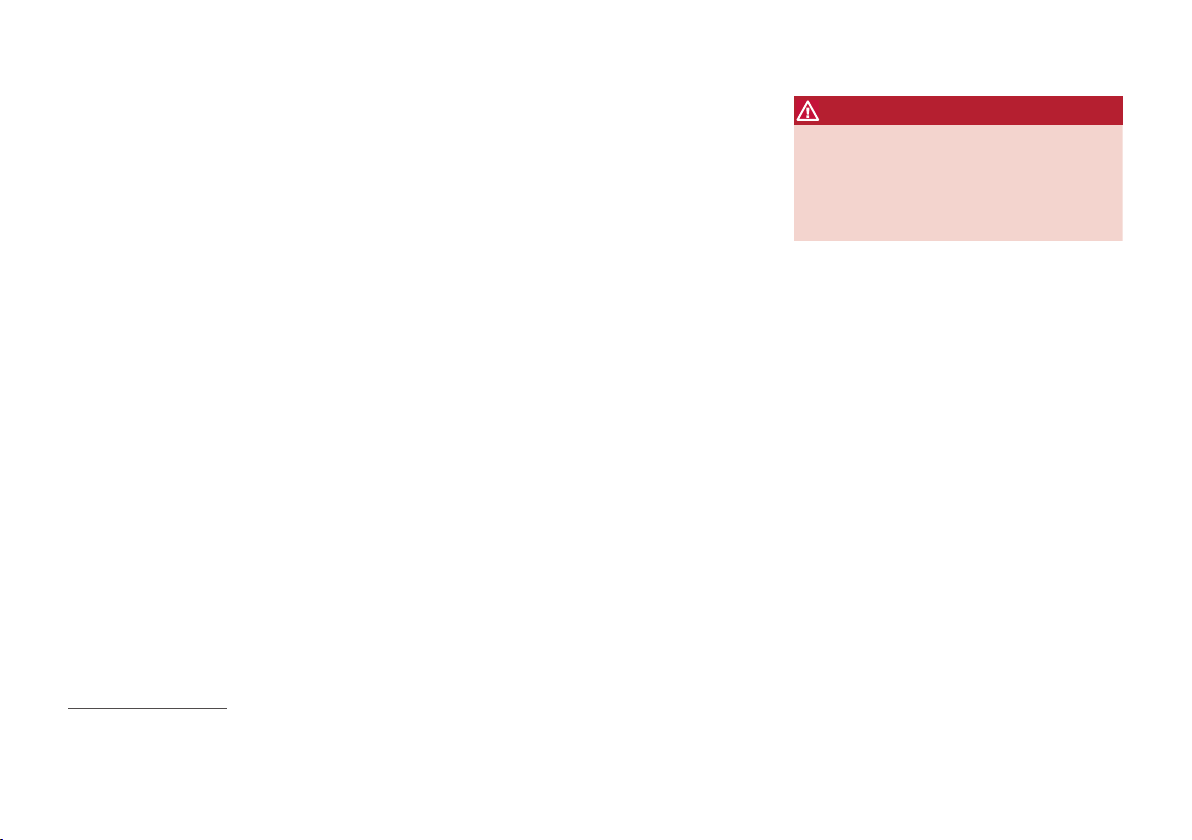
LOCKS AND ALARM
}}
* Option/accessory, for more information, see Introduction.
165
Remote control key -
personalisation*
The key memory in the remote control key
(p. 164) means that certain settings in the car
can be individually adapted for different people.
The key memory function is available in combina-
tion with, for example, power* driver's seat.
Settings for door mirrors (p. 108), driver's seat,
steering force (p. 192) and the combined instru-
ment panel's theme, contrast and colour mode
(p. 69) can be stored in the memory, depending
on the car's equipment level.
The function
1
can be activated/deactivated in the
menu system MY CAR. For a description of the
menu system, see MY CAR (p. 117).
When the function is activated, the settings are
automatically linked to the key memory. This
means that a change in a setting will automati-
cally be saved to the specific remote control key's
memory.
Storing settings
Proceed as follows in order to store the settings
and use the key memory in the remote control
key:
1. Unlock the car with the remote control key in
whose memory the setting
2
shall be stored.
2. Make sure that the key memory function is
activated in the menu system MY CAR.
3. Make the desired settings for e.g. the seat
and the door mirrors.
4. The settings are stored in the current remote
control key's memory.
The next time the car is unlocked with the same
remote control key, the positions that are stored
in the key memory will be set automatically - pro-
viding that they have been changed since the last
time the current remote control key was used.
Emergency stop
If the seat accidentally begins to move, press one
of the setting buttons for the seat or memory
buttons in order to stop the seat.
Restarting to reach the seat position stored in
the key memory is performed by pressing the
unlock button on the remote control key. The
driver's door must then be open.
WARNING
Risk of crushing! Make sure that children do
not play with the controls. Check that there
are no objects in front of, behind or under the
seat during adjustment. Make sure that none
of the passengers in the rear seat is in danger
of becoming trapped.
Changing settings
If several people each with a remote control key
approach the car, then the settings for e.g. seat
and door mirrors are implemented for the person
whose remote control key unlocks the driver's
door.
If the driver's door has been opened by person A
with remote control key A, but person B with
remote control key B shall drive, then the settings
can be changed as follows:
•
Standing by the driver's door, or sitting
behind the steering wheel, person B presses
the button for unlocking on his/her remote
control key, see Remote control key - func-
tions (p. 168).
•
Select one of three possible memories for
seat adjustment with seat button 1-3, see
Seats, front - electrically operated* (p. 86).
•
Adjust seat and door mirrors manually, see
Seats, front - electrically operated* (p. 86)
and Door mirrors (p. 108).
1
Called
Car key memory in MY CAR.
2
This setting does not affect settings that have been stored in the power seat's memory function.
Loading ...
Loading ...
Loading ...