Loading ...
Loading ...
Loading ...
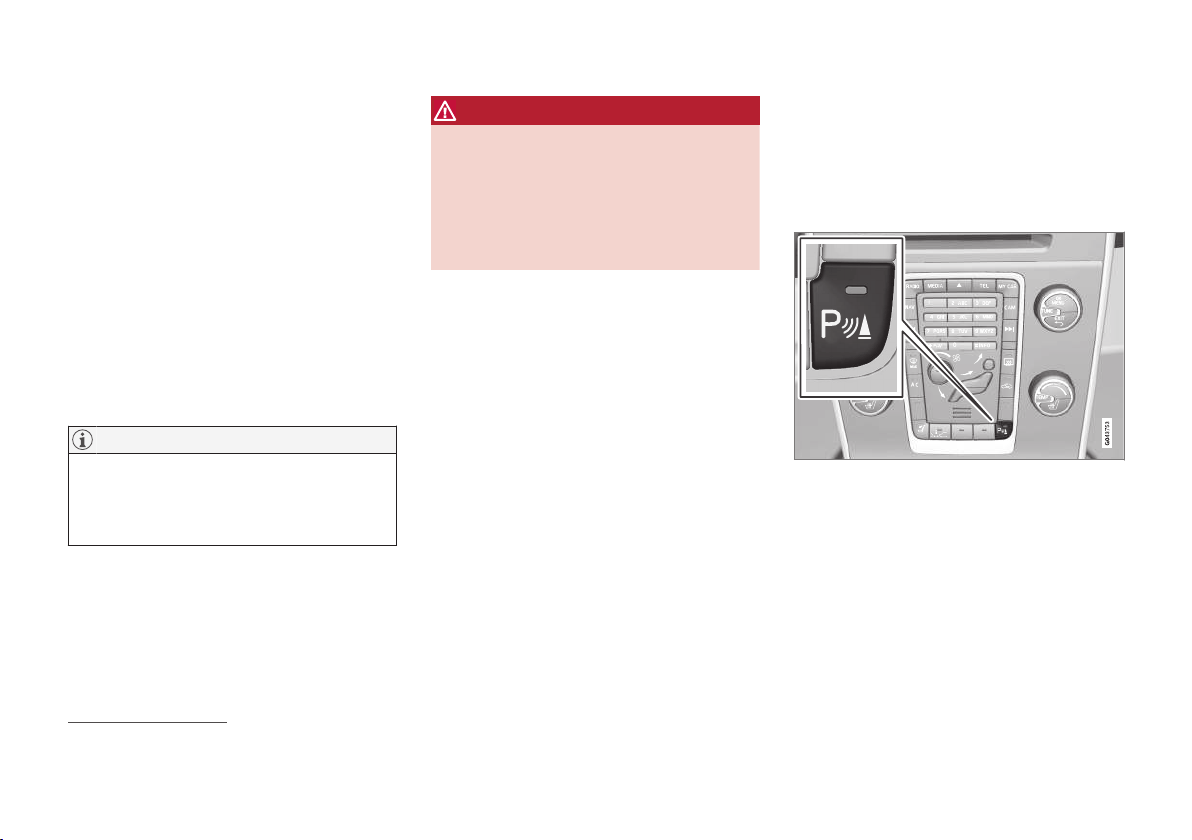
DRIVER SUPPORT
}}
* Option/accessory, for more information, see Introduction.
263
Park Assist*
Parking assistance is used as an aid to parking.
An acoustic signal as well as symbols on the
centre console's screen indicate the distance to
the detected obstacle.
Parking assistance sound level can be adjusted
during the ongoing acoustic signal using the cen-
tre console's VOL knob. The sound level can also
be adjusted in the audio settings menu, which is
accessed by pressing SOUND or in the car's
menu system (p. 117) MY CAR
30
.
Parking assistance is available in two variants:
•
Rear only
•
Both front and rear.
NOTE
When a towbar is configured with the car's
electrical system, the protrusion of the towbar
is included when the function measures the
parking space.
WARNING
•
Parking assistance does not relinquish
the driver's own responsibility during
parking.
•
The sensors have blind spots where
obstacles cannot be detected.
•
Be aware of e.g. people or animals near
the car.
Related information
•
Park assist syst* - function (p. 263)
•
Park assist syst* - forward (p. 265)
•
Park assist syst* - backward (p. 264)
•
Park assist syst* - cleaning the sensors
(p. 266)
•
Park assist syst* - fault indication (p. 266)
•
Park assist camera* (p. 267)
Park assist syst* - function
The parking assistance system is automatically
activated when the engine is started - the
switch's On/Off lamp is illuminated. If parking
assistance is switched off with the button, the
lamp goes out.
On/Off for parking assistance and CTA*.
If the car is equipped with CTA (p. 244) the indi-
cator lamps flash for BLIS (p. 242) once, then
parking assistance is activated using the button.
30
Depending on the audio and media system.
Loading ...
Loading ...
Loading ...