Loading ...
Loading ...
Loading ...
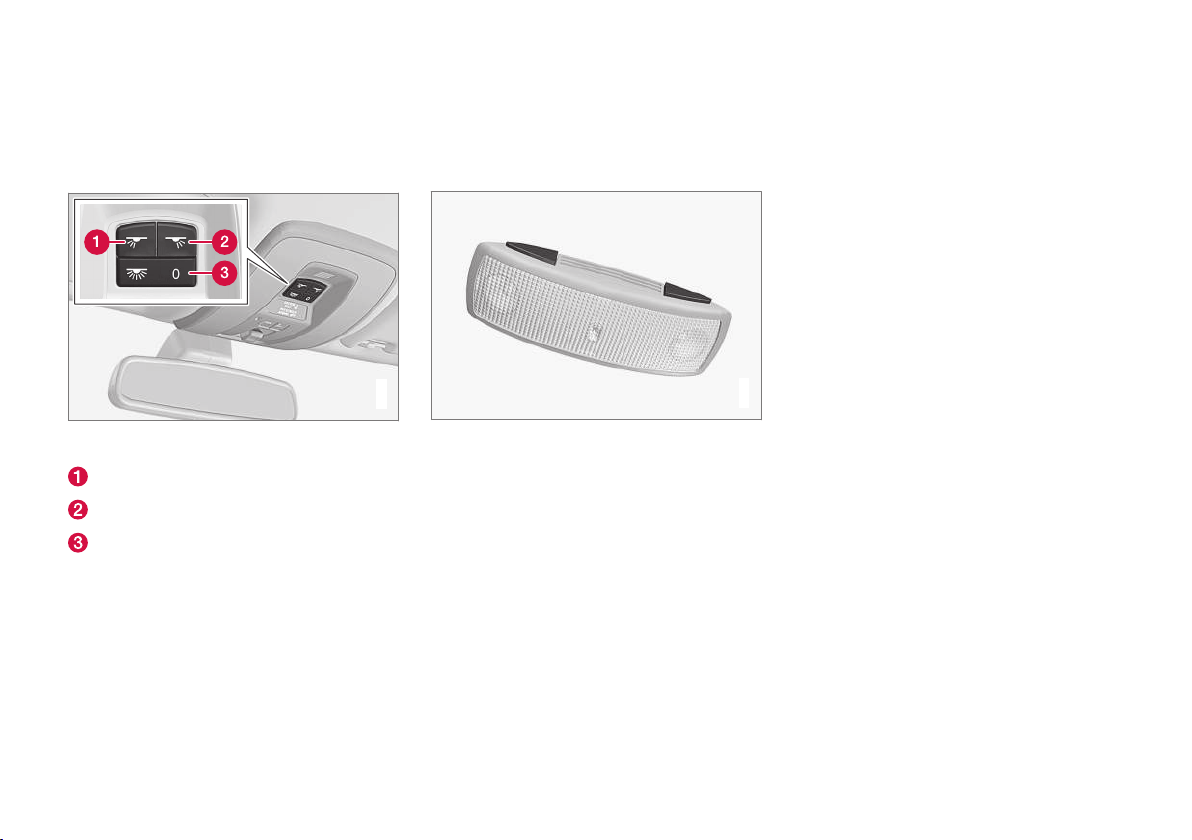
INSTRUMENTS AND CONTROLS
102
Interior lighting
The passenger compartment lighting is acti-
vated/deactivated with the buttons in the con-
trols above the front seats and the rear seat.
G021149
Controls in roof console for the front reading lamps and
passenger compartment lighting.
Reading lamp, left-hand side
Reading lamp, right-hand side
Interior lighting
All lighting in the passenger compartment can be
switched on and off manually within 30 minutes
from when:
•
the engine has been switched off and the
car's electrical system is in key position 0
•
the car has been unlocked but the engine
has not been started.
Front roof lighting
The front reading lamps are switched on or off by
pressing the relevant button in the roof console.
Rear roof lighting
G021150
Rear roof lighting.
The lamps are switched on or off by pressing
each respective button.
Courtesy lighting
Courtesy lighting (and passenger compartment
lighting) is switched on and off respectively when
a side door is opened or closed.
Glovebox lighting
Glovebox lighting is switched on and off respec-
tively when the lid is opened or closed.
Vanity mirror lighting
The lighting for the vanity mirror (p. 155) is
switched on and off respectively when the cover
is opened or closed.
Lighting in the cargo area
The lighting in the cargo area is switched on and
off respectively when the tailgate is opened or
closed.
Automatic lighting
The switch for passenger compartment lighting
has three positions for the lighting in the passen-
ger compartment:
•
Off – right-hand side pressed in, automatic
lighting deactivated.
•
Neutral position – automatic lighting acti-
vated.
•
On – left-hand side pressed in, passenger
compartment lighting switched on.
Neutral position
When the button is in neutral position the pas-
senger compartment lighting is switched on and
off automatically in accordance with the following.
The passenger compartment lighting is switched
on and remains on for 30 seconds if:
•
the car is unlocked with the remote control
key or key blade, see Remote control key -
Loading ...
Loading ...
Loading ...