Loading ...
Loading ...
Loading ...
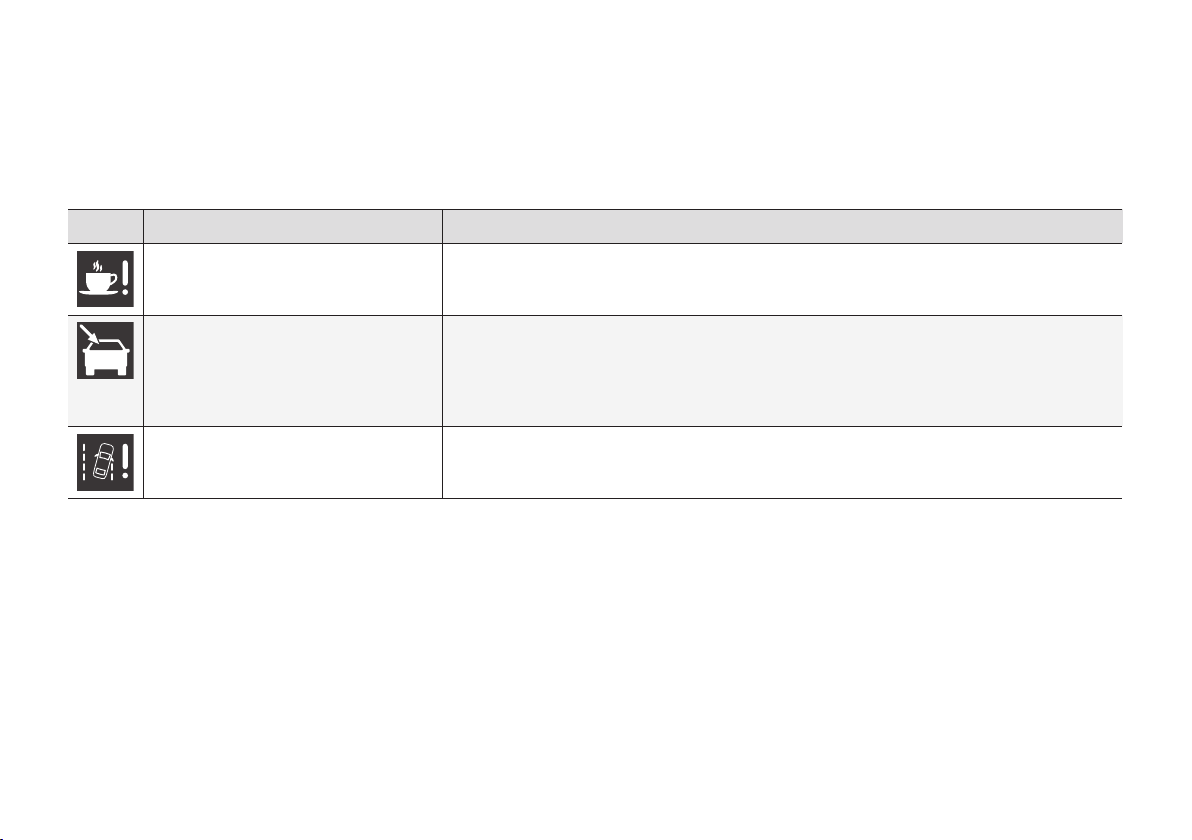
DRIVER SUPPORT
* Option/accessory, for more information, see Introduction.
253
Driver Alert Control (DAC)* -
symbols and messages
DAC (p. 251) can show symbols and text mes-
sages on the combined instrument panel or in
the centre console's display screen in different
situations.
Here are some examples:
Symbol
A
Message Specification
Driver Alert Time for a break
The vehicle has been driven inconsistently - the driver is alerted by an acoustic warning signal + text.
Windscreen sensors blocked See
manual
The camera sensor is temporarily disengaged.
Shown in the event of snow, ice or dirt on the windscreen for example.
•
Clean the windscreen surface in front of the camera sensor.
Read about camera sensor limitations (p. 238).
Driver Alert system Service required
The system is disengaged.
•
Visit a workshop if the message remains - an authorised Volvo workshop is recommended.
A
Symbols are schematic - may vary by market and car model.
Related information
•
Driver Alert System* (p. 250)
•
Driver Alert Control (DAC)* (p. 251)
•
Driver Alert Control (DAC)* - operation
(p. 251)
Loading ...
Loading ...
Loading ...