Loading ...
Loading ...
Loading ...
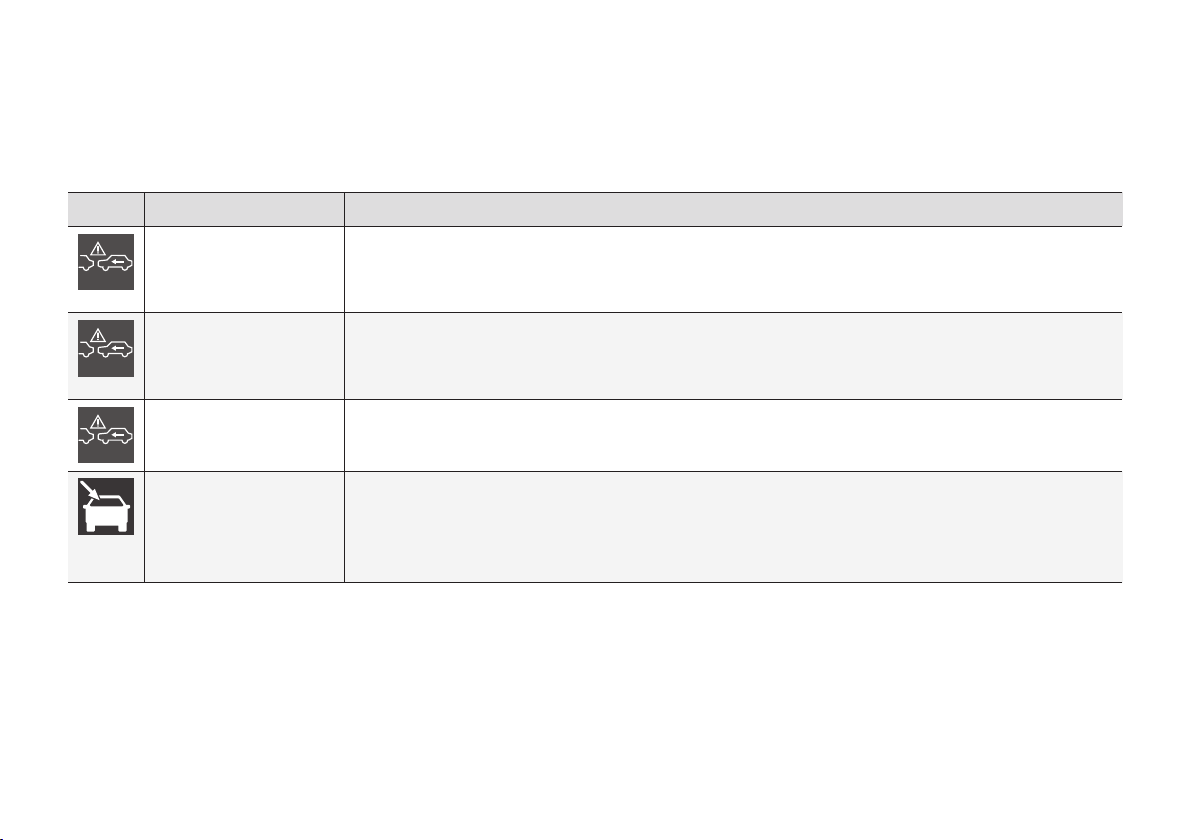
DRIVER SUPPORT
* Option/accessory, for more information, see Introduction.
240
Collision warning system* - symbols
and messages
"Collision Warning with Auto Brake and Cyclist
and Pedestrian Detection" is an aid to assist the
driver when there is a risk of colliding with a
pedestrian, bicycle or vehicle in front that are
stationary or moving in the same direction.
Symbol
A
Message Specification
Collision warning sys-
tem OFF
Collision warning system switched off.
Shown when the engine is started.
The message clears after about 5 seconds or after one press of the OK button.
Collision warning sys-
tem Unavailable
The collision warning system cannot be activated.
Shown when the driver attempts to activate the function.
The message clears after about 5 seconds or after one press of the OK button.
Auto Braking was acti-
vated
Auto Brake has been active.
The message clears after one press of the OK button.
Windscreen sensors
blocked See manual
The camera sensor is temporarily disengaged.
Shown in the event of snow, ice or dirt on the windscreen for example.
•
Clean the windscreen surface in front of the camera sensor.
Read about camera sensor limitations (p. 238).
Loading ...
Loading ...
Loading ...