Loading ...
Loading ...
Loading ...
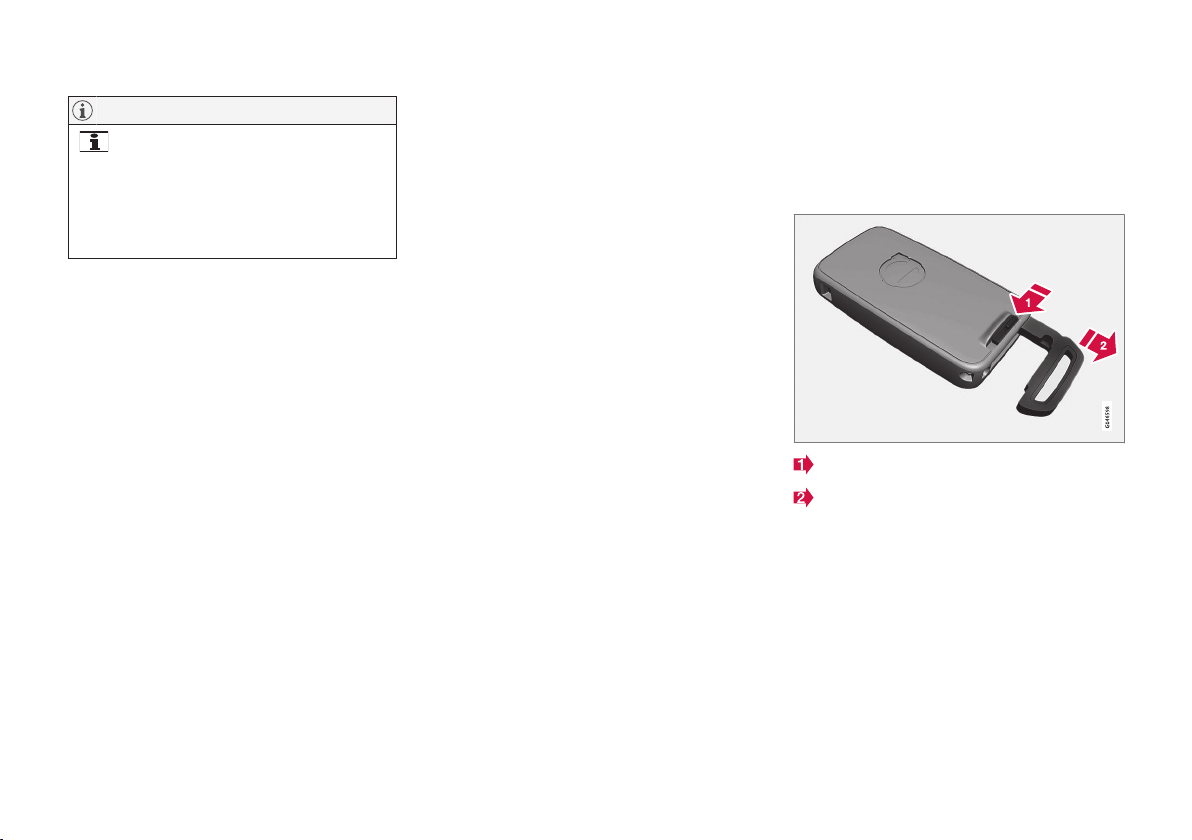
LOCKS AND ALARM
}}
* Option/accessory, for more information, see Introduction.
171
NOTE
If no indicator lamps illuminate when the
information button is used within range then
this may be because the last communication
between the remote control key and the car
was disrupted by surrounding radio waves,
buildings, topographical conditions, etc.
Related information
•
Keyless Drive* - remote control key range
(p. 176)
•
Remote control key - range (p. 169)
Detachable key blade
A remote control key contains a detachable key
blade of metal with which some functions can
be activated and some operations carried out.
The key blade's unique code is provided by
authorised Volvo workshops, which are recom-
mended when ordering new key blades.
Key blade functions
Using the remote control key's detachable key
blade:
•
the left-hand front door is unlocked manually
if central locking cannot be activated with the
remote control key, see Detachable key
blade - unlocking doors (p. 172).
•
the rear doors' mechanical child safety locks
can be activated/deactivated (p. 186).
•
the right-hand front door and the rear doors
can be locked manually (p. 180), e.g. in the
event of power failure.
•
access to the glovebox and cargo area (pri-
vacy locking (p. 173)*) can be blocked.
•
the airbag for front passenger seat
(PACOS*) can be activated/deactivated
(p. 36).
Related information
•
Remote control key - functions (p. 168)
•
Remote control key (p. 164)
Detachable key blade - detaching/
attaching
Detaching/attaching the detachable key blade
(p. 171) is carried out as follows:
Removing the key blade
Slide the spring-loaded catch to the side.
At the same time pull the key blade straight
out backwards.
Attaching the key blade
Carefully refit the key blade into its location in the
remote control key (p. 164).
1. Hold the remote control key with the slot
pointed up and lower the key blade into its
slot.
2. Lightly press the key blade. You should hear
a "click" when the key blade is locked in.
Loading ...
Loading ...
Loading ...