Loading ...
Loading ...
Loading ...
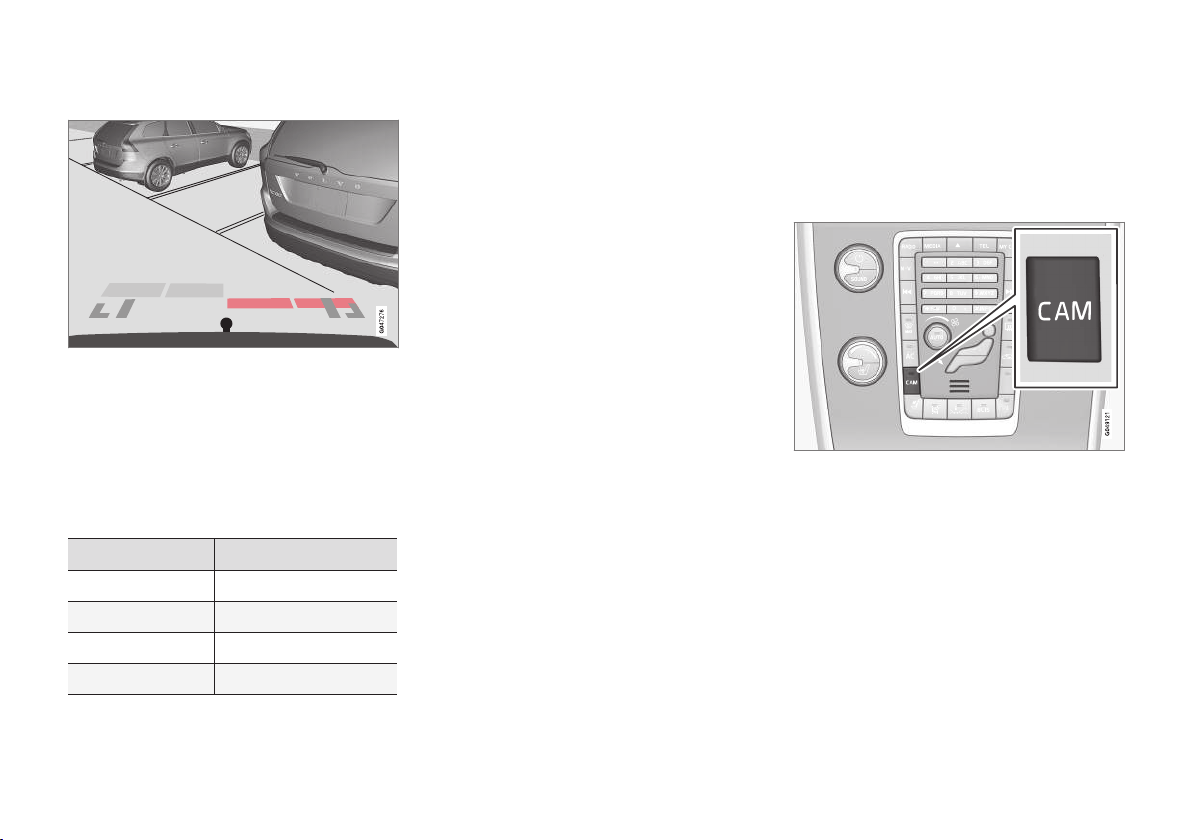
DRIVER SUPPORT
}}
* Option/accessory, for more information, see Introduction.
269
Cars with reversing sensors*
Coloured fields (one per sensor) show distance.
If the car is also equipped with Parking assis-
tance (p. 263) the distance is shown with col-
oured fields for each sensor that registers an
obstacle.
The colour of the areas changes with decreasing
distance to the obstacle - from light yellow to yel-
low, via orange to red.
Colour / paint Distance (metres)
Light yellow 0.7–1.5
Yellow 0.5–0.7
Orange 0.3–0.5
Red 0–0.3
Related information
•
Park assist camera - settings (p. 269)
•
Park assist camera - limitations (p. 270)
•
Park Assist* (p. 263)
•
Park Assist Pilot (PAP)* (p. 270)
Park assist camera - settings
Activate switched-off camera
The camera starts automatically when reverse
gear is selected, but it can also be activated man-
ually as follows:
•
Press CAM - the screen shows the current
camera view.
Change setting
The settings for the parking camera can be
changed when the screen shows a camera view:
1.
Press OK/MENU when a camera view is
shown - the screenchanges to a menu with
various options.
2.
Turn to reach the desired option with TUNE.
3.
Highlight the option by pressing OK/MENU
once and go back out with EXIT.
Loading ...
Loading ...
Loading ...