Loading ...
Loading ...
Loading ...
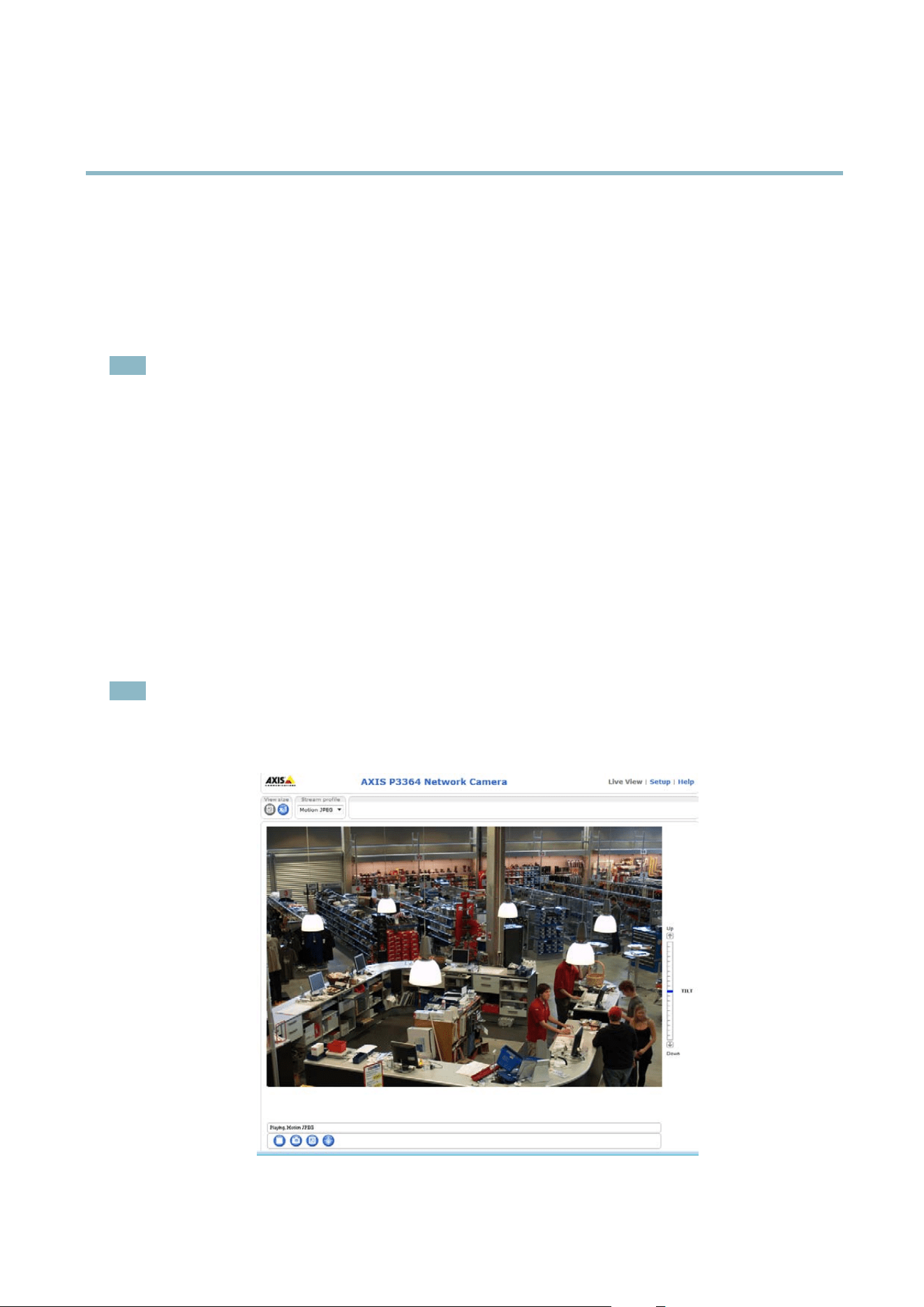
AXIS P3364–VE
Accessing the Product
Accessing the Product
To install the Axis product, refer to the Installation G uide supplied with the prod uct.
The product can be used with most operating systems and browsers. The recommended browsers are Internet Ex plore r with Windows,
Safari with Macintosh and Firefox with other operating systems. See
Technical Specificatio n s, on page 56
.Toviewstreamingvideoin
Internet Exp lore r, allow install ation of AXI S Media Control (AM C ) when prompted.
Note
• Q uickTime
TM
is also supported for viewing H.264 streams and for audio.
• If your computer restricts the use of additional software components, the product can be configured to use a Java
applet for viewing Motion JPEG.
Access from a Browser
1. Start a browser (Internet Explorer, Firefox, Safari).
2. Enter the IP address or host name of the Axis product in the browser’s Location/Address field. To access the product from a
Macintosh co mputer (Mac OS X), click on the Bonjour tab and select the product from the drop-down list.
If you do not know the IP address, use AXIS IP U tility to locate the product on the network. For more inf orm a tion on how to
discover and assign an IP address, refer to the Installation Guide.
3. Enter your user name and p assword. If this is the first tim e the product is accessed , the root pas sw ord must first be
configured; for instructions see
Set the Root Password, on page 8
.
4. The product’s Live View page appears in your browser.
Note
The controls and layout of the Live View page may have been customized to m e et specific installation requirements and
user preferences. Consequently, some of the examples and functions featured here may differ from t hose displayed in
your own Live View page.
7
Loading ...
Loading ...
Loading ...
