Loading ...
Loading ...
Loading ...
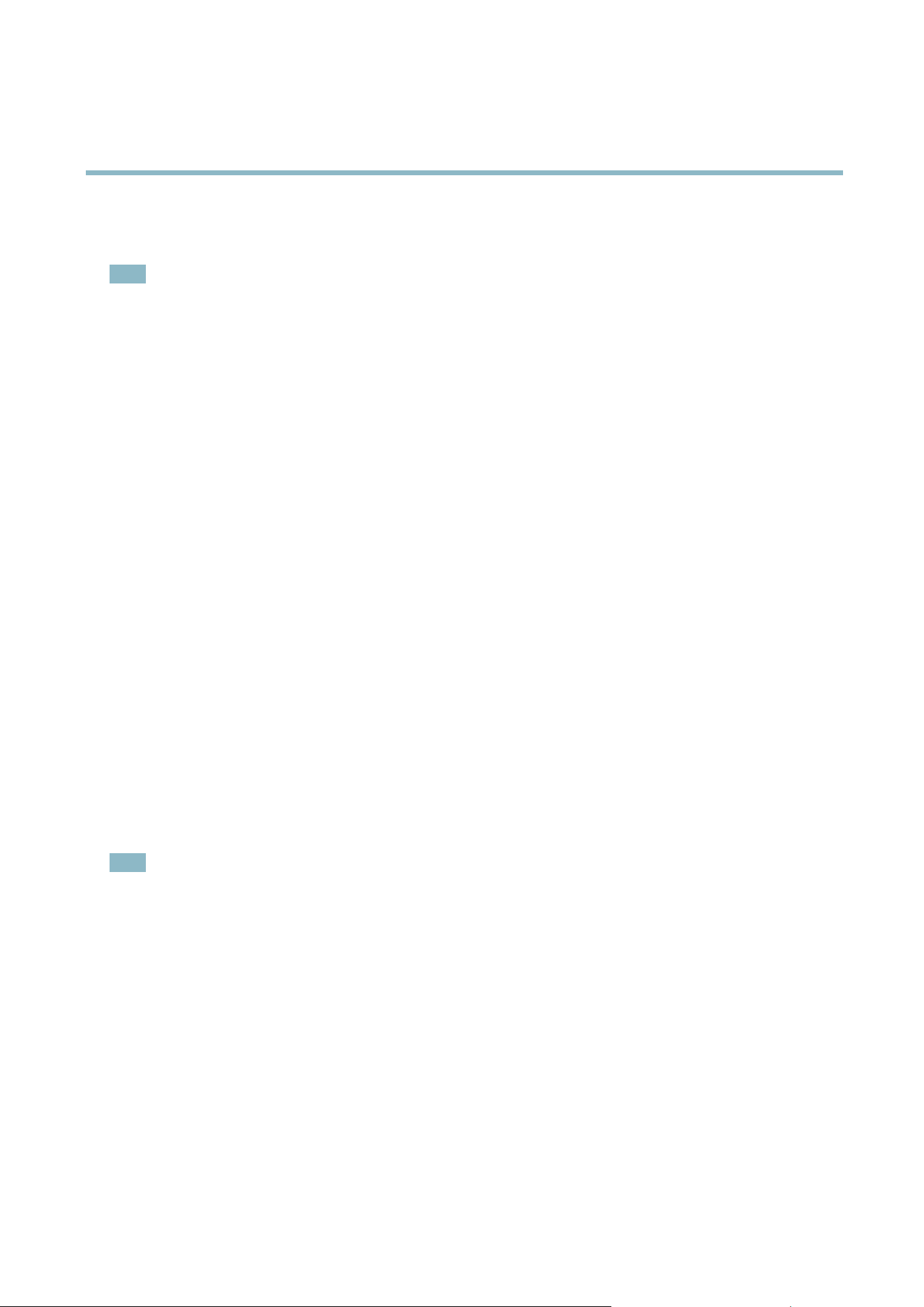
AXIS P3364–VE
System Options
CA certificates - to authenticate peer certificates, for example the certificate of an authenticatio n server in case the Axis product is
connected to an IEEE 802.1X pro tected network.
Note
Installed c e rtificates, except preinstalled CA certificates, will be deleted if the product is reset to factory default. Preinstalled
CA certificates that have been deleted will be re ins talle d.
A Server/Client certificate can be self-signed or issued by a C ertificate Autho rity (CA). A self-sig ned certificate offers limited
protection and can be used before a CA-issued certificate has been obtained.
To install a self-signed certificate:
1. Go to System Options > Security > Certificates.
2. Click Create self-signed certificate and provide the r eque ste d information.
To create a nd install a CA-signed certificate:
1. Create a self-signed certificate as described a bove.
2. Go to System Options > Security > Certificates.
3. Click Create certificate signing request and provide the requested information.
4. Copy the PEM-formatted request and send to the CA of your choice.
5. When the signed certificate is returned, click Install certificate and upload the certificate.
Server/Client certificate s c an be installed as Certificate from signing request or as Certificate and private key.SelectCertificate
and private key if the private key is to be upload as a separate file or if the certificate is in PK CS#12 format.
The Axis product is shipped with several preinstalled CA certificates. If required, additional CA certificates can be installe d:
1. Go to System O ptions > Security > Certificates
2. Click Install certificate and upload the certificate.
Audio Support
Select Enable audio support to allow clie nts to re trie ve audio st re am s fro m the Ax is product. For info rm ati o n on how to configure
audio settings, see
Audio Settings, on page 22
.
Note
Deselecting this o ption will disable audio globally i n the Axis product, for config ured events and profiles with audio as well.
Date & Time
The Axis product’s date and time s ettings are configured under System Options > Date & Time.
Current Server Time displays the current date and time (24h clock). The time can be displayed in 12h clock in the text overlay (see
b
elow).
To change the date and time settings, select the preferred Time mode under New Server Time:
• Synchronize with computer time sets date and time according to the computer’s clock. With this op tion, date and
time are set once and will not be updated automatically.
• Synchronize with NTP Server o btains date and time from a n NTP server. With this option, date and time settings are
updated continuously. For information on NTP settings, see
NTP Configuration, on page 43
.
If using a host name for the NTP s erver, a DNS server must be configured . See
DNS Configuration, on page 43
.
41
Loading ...
Loading ...
Loading ...
