Loading ...
Loading ...
Loading ...
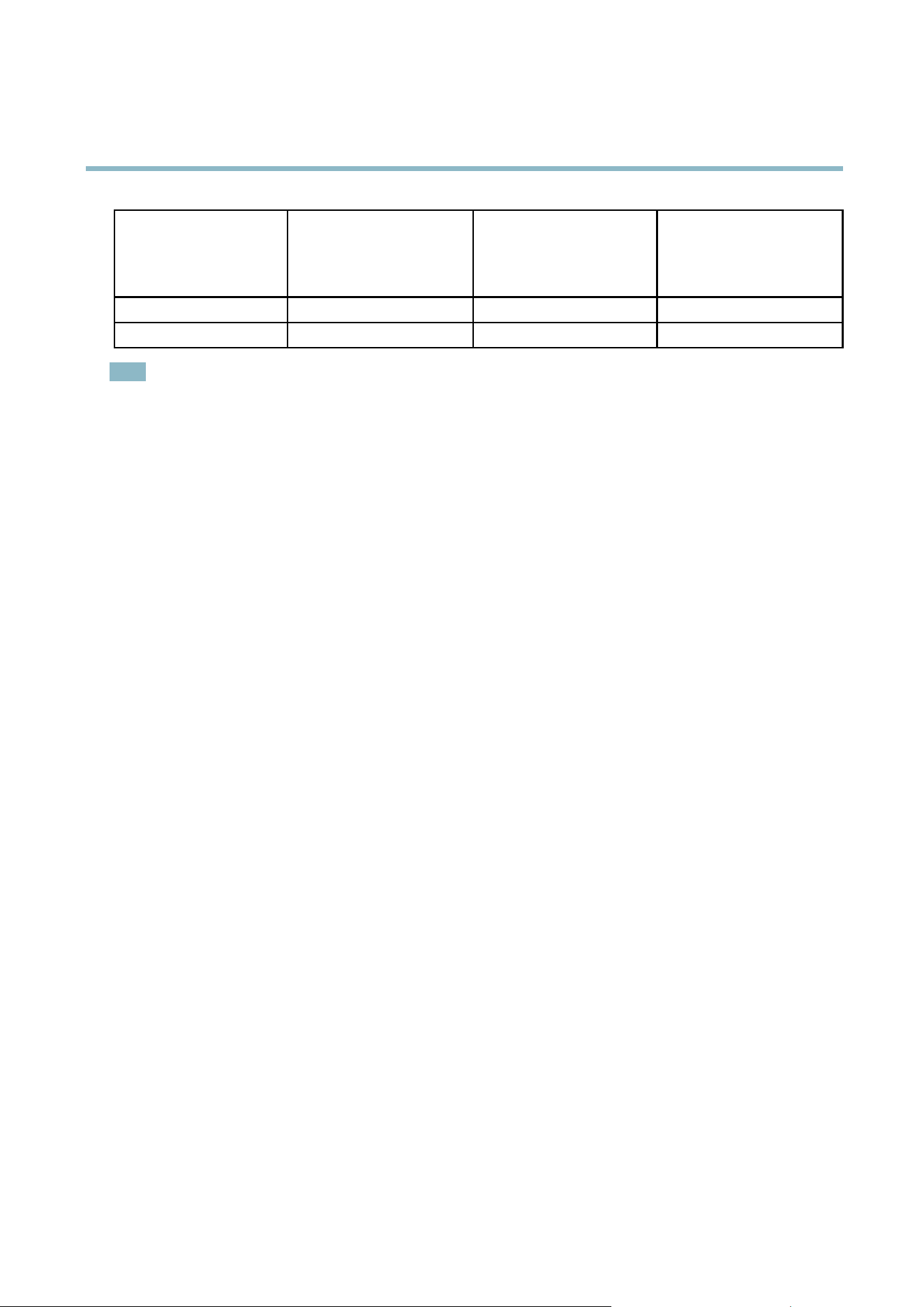
AXIS P3364–VE
Detectors
Low level (0%)
Even very small objects trigger
motion detection.
An object that appears in
the window triggers motion
detection only for a very short
time before it is conside re d as
non-moving.
Only ver y bright objects on
a dark background trigger
motion detection.
Recommen d ed values
5–15% 60–90% 75–95%
Default values
15% 90% 90%
Note
• To trigger on small objects or movements, use several small motion detection window s rather than one large window
and s elect a low object s ize.
• To avoid triggering on small obj ects, sel ect a high object size.
• If no objects should appear in the Include Window, select a high history level. This will cause motion detection to
trigger as long as the object is present in the window .
• To only detect flashing light, select a low sensitivity. In other cases high sensitivity is recommende d.
Audio Detection
The A xis product can be configured to generate an alarm w hen audio rises ab ove or fa lls be low the threshold value. The threshold
value can be set in the range 0–100 where 0 is the most sensitive and 100 the least sensitive.
1. Go to Detectors > Audio Detection.
2. Set the audio alarm level and click Save.
3. Go to Events > Action Rules and set up an action rule, see
Setting Up an Action Rule, o n pa
ge 33
.
Detected audio is indicated by colored peaks in the Activity indi cator. An e v e
nt is triggere d when dete c te d audio rises above or falls
below the threshold value, which is represented by the bar.
30
Loading ...
Loading ...
Loading ...
