Loading ...
Loading ...
Loading ...
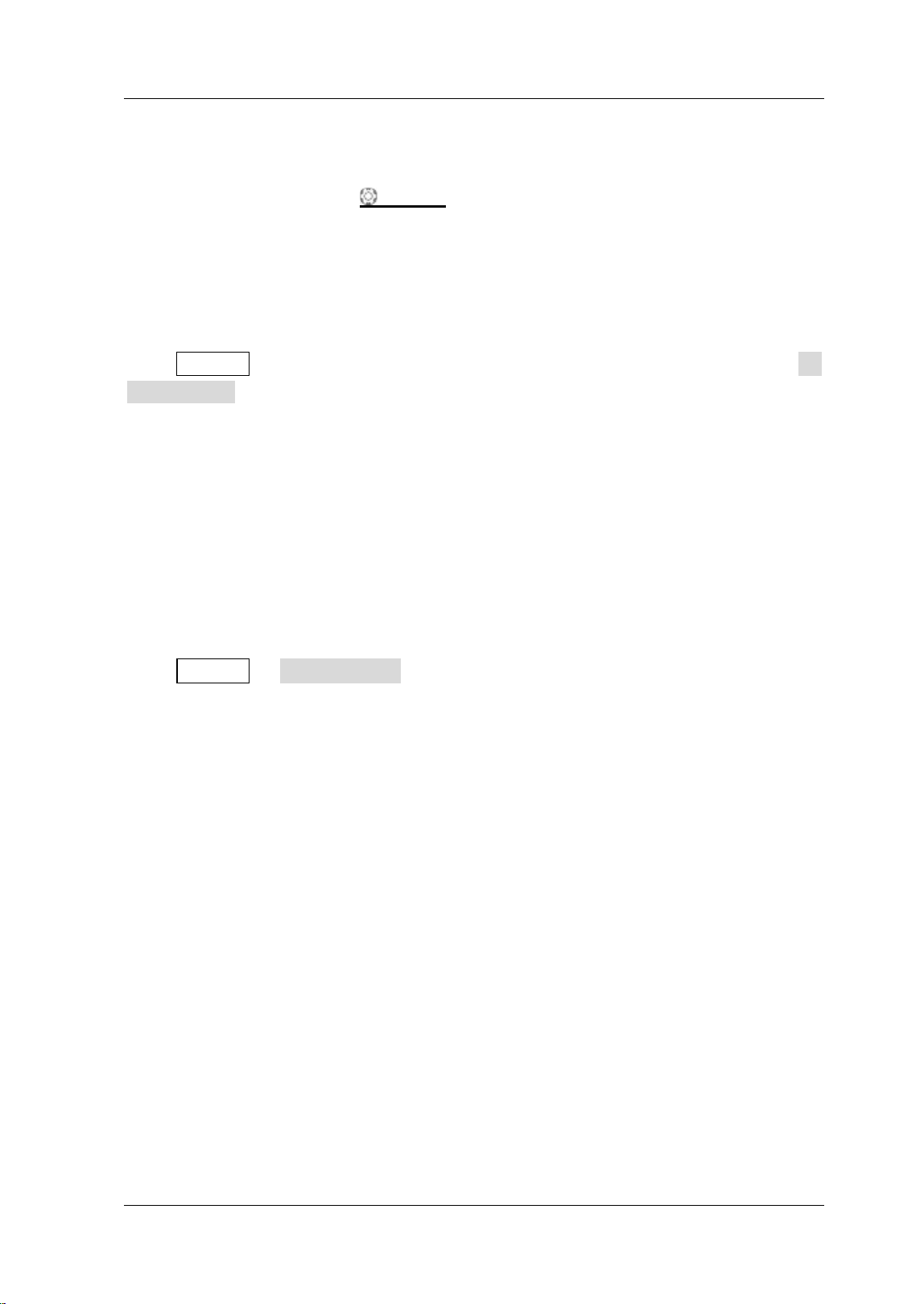
Chapter 4 To Set the Sample System RIGOL
MSO2000A/DS2000A User’s Guide 4-9
In “Auto” mode, the oscilloscope selects the memory depth automatically according
to the current sample rate. At this point, you can adjust the memory depth indirectly
by rotating HORI ZONTAL
SCALE to adjust the sample rate.
LA Memory Depth
Press Acquire, you can view the current memory depth of the digital channel in LA
Mem Depth. The LA Memory Depth will change with the memory depth of the
analog channel and cannot be set separately.
Anti-Aliasing
At slower sweep speed, the sample rate is reduced and a dedicated display algorithm
is used to minimize the possibility of aliasing.
Press Acquire Anti-Aliasing to enable or disable the anti-aliasing function. By
default, anti-aliasing is disabled.
Loading ...
Loading ...
Loading ...
