Loading ...
Loading ...
Loading ...
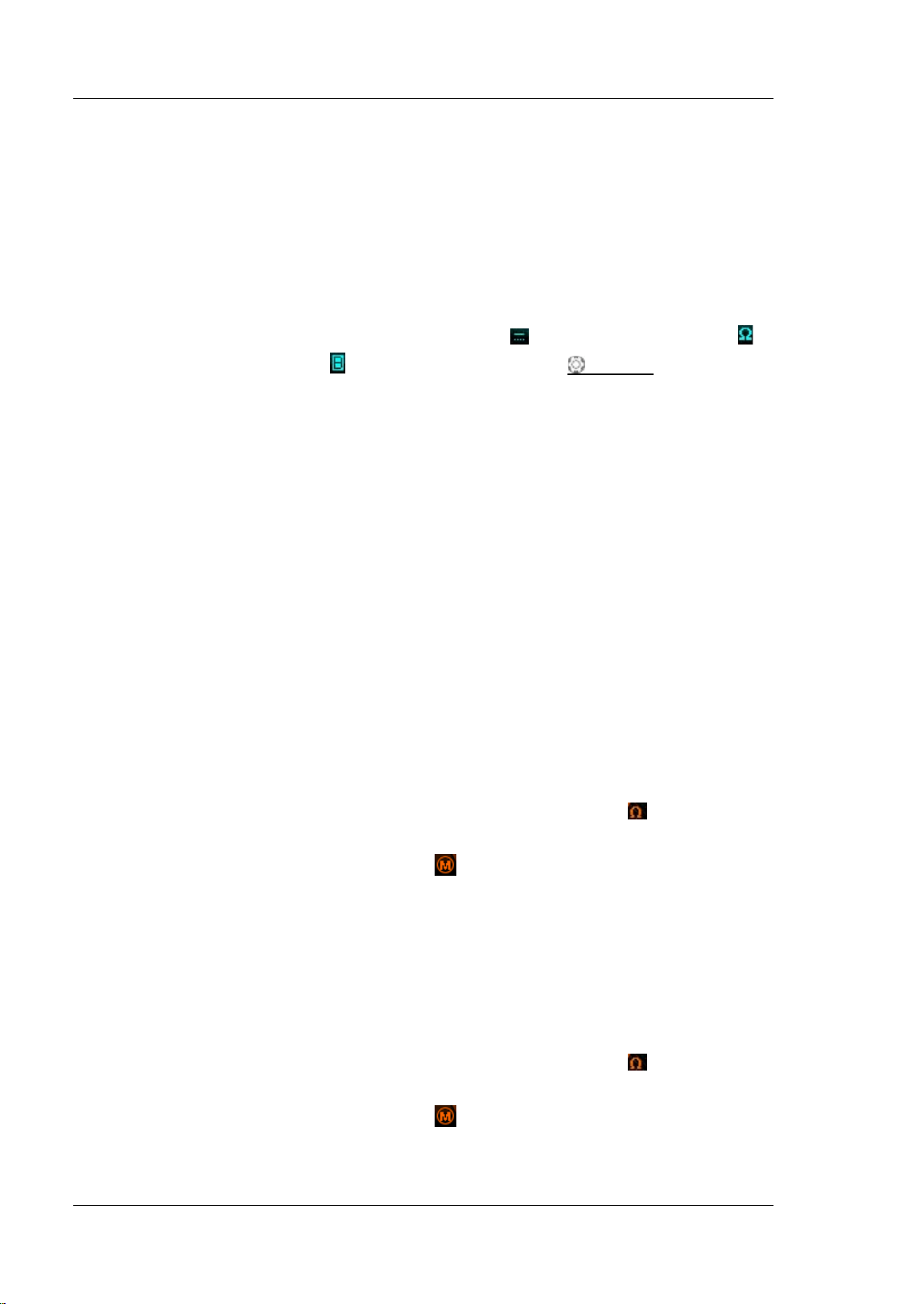
RIGOL Chapter 1 Quick Start
1-24 MSO2000A/DS2000A User’s Guide
13. Analog Channel Label/ Waveform
Different channels are marked with different colors and the colors of the channel
label and waveform are the same.
14. CH2 Vertical Scale
Display the on/off status of CH2 and the voltage value per grid of CH2 waveform
vertically. I n addition, the following labels will be displayed according to the
current channel setting: channel coupling (e.g.
), input impedance (e.g. )
and bandwidth limit (e.g.
). You can use VI RTI CAL SCALE to modify this
parameter.
15. Digital Channel Status Area
Display the current status of the 16 digital channels (D0 to D15 from right to
left). The digital channels currently turned on are displayed in green, the digital
channel currently selected is displayed in red and the digital channels currently
turned off are displayed in grey.
Note: This function is only applicable to MSO2000A and MSO2000A-S models
oscilloscopes.
16. Message Box
Display the prompt messages.
17. Source1 Waveform
Display the type of the waveform currently selected by Source1.
When the impedance of the signal source is set to 50 Ω,
will be
displayed at the right of the Source1 waveform.
When the modulation is enabled,
will be displayed at the right of the
Source1 waveform.
Note: This function is only applicable to MSO2000A-S and DS2000A-S models
oscilloscopes.
18. Source2 Waveform
Display the type of the waveform currently selected by Source2.
When the impedance of the signal source is set to 50 Ω,
will be
displayed at the right of the Source2 waveform.
When the modulation is enabled,
will be displayed at the right of the
Source2 waveform.
Loading ...
Loading ...
Loading ...
