Loading ...
Loading ...
Loading ...
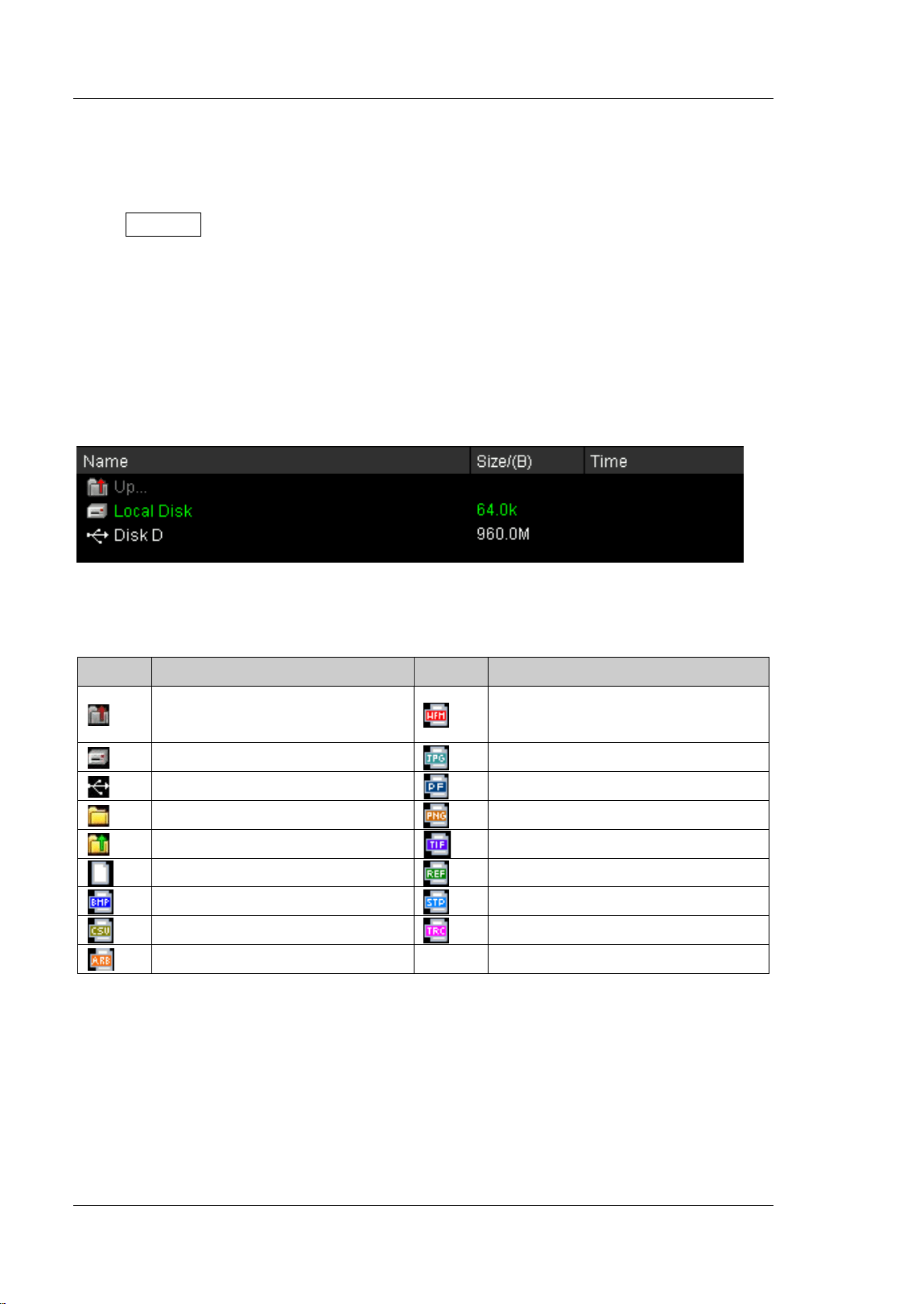
RIGOL Chapter 14 Store and Recall
14-2 MSO2000A/DS2000A User’s Guide
Storage System
Press Storage to enter the store and recall setting interface.
This oscilloscope provides a USB Host interface at the front panel to connect USB
storage device for external storage. The USB storage device connected is marked as
“Disk D”. The internal memory (Local Disk) of the instrument can store 10 setting
files, 10 reference waveform files and 10 mask f iles of the Pass/ Fail test. In addition,
for MSO2000A-S and DS2000A-S, the internal memory can also store 10 arbitrary
waveform files. Below is the disk management interface.
Figure 14-1 Disk Management Interface
Tab l e 14-1 Probable Icons
I con Description I con Description
Return to the previous disk
management interface
Waveform File
Local Disk Memory
JPEG File
External USB Storage Device
Pass/ Fail Mask File
Folder
PNG File
Return to the previous folder
TIFF file
Unknown File
Reference Waveform File
Bitmap File
Setting File
CSV File
Trace File
ARB File -- --
Loading ...
Loading ...
Loading ...
