Loading ...
Loading ...
Loading ...
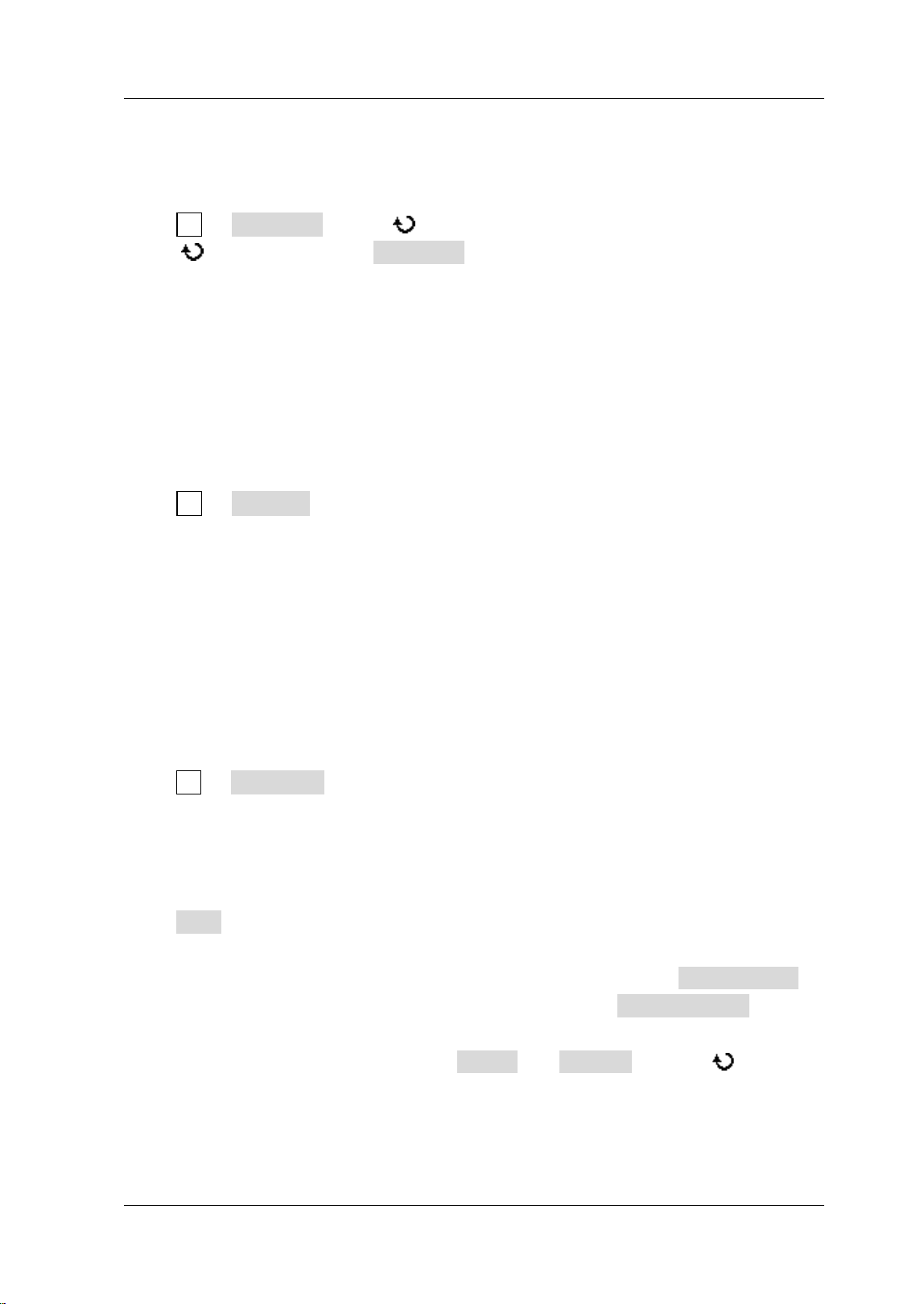
Chapter 7 Digital Channel RIGOL
MSO2000A/DS2000A User’s Guide 7-5
To Set the Waveform Display Size
Press LA WaveSize, rotate to select the desired display size and the press
down . You can also press WaveSize continuously to switch among S (small), M
(medium) and L (large).
Note: L (large) can only be used when the number of channels currently turned on is
no more than 8.
Reorder Setting
Press LA ReOrder to select the waveform order mode on the screen of the
channels currently selected. You can select “D0-D15” or “D15-D0” and the default is
“D0-D15”.
D0-D15: the waveforms on the screen are D0-D15 from top to bottom.
D15-D0: the waveforms on the screen are D15-D0 from top to bottom.
To Set the Threshold
Press LA Threshold to enter the threshold setting menu. The threshold levels of
channels D7-D0 and channels D15-D8 can be set separately. When the voltage of the
input signal is greater than the threshold currently set, it is treated as logic 1;
otherwise, it is treated as logic 0.
Press Type to open the threshold type selection list to select a preset value or user.
The preset values include TTL, 5.0V CMOS, 3.3V CMOS, 2.5V CMOS, 1.8V CMOS,
ECL, PECL, LVDS and 0V. After selecting a preset value, press AppToD7-D0 to
apply the threshold level to channels D7-D0 and press AppToD15-D8 to apply
the threshold level to channels D15-D8.
When “User Def” is selected, press D7-D0 and D15-D8 and use to set the
desired thresholds respectively. The range is from -20.0 V to + 20.0 V.
Loading ...
Loading ...
Loading ...
