Loading ...
Loading ...
Loading ...
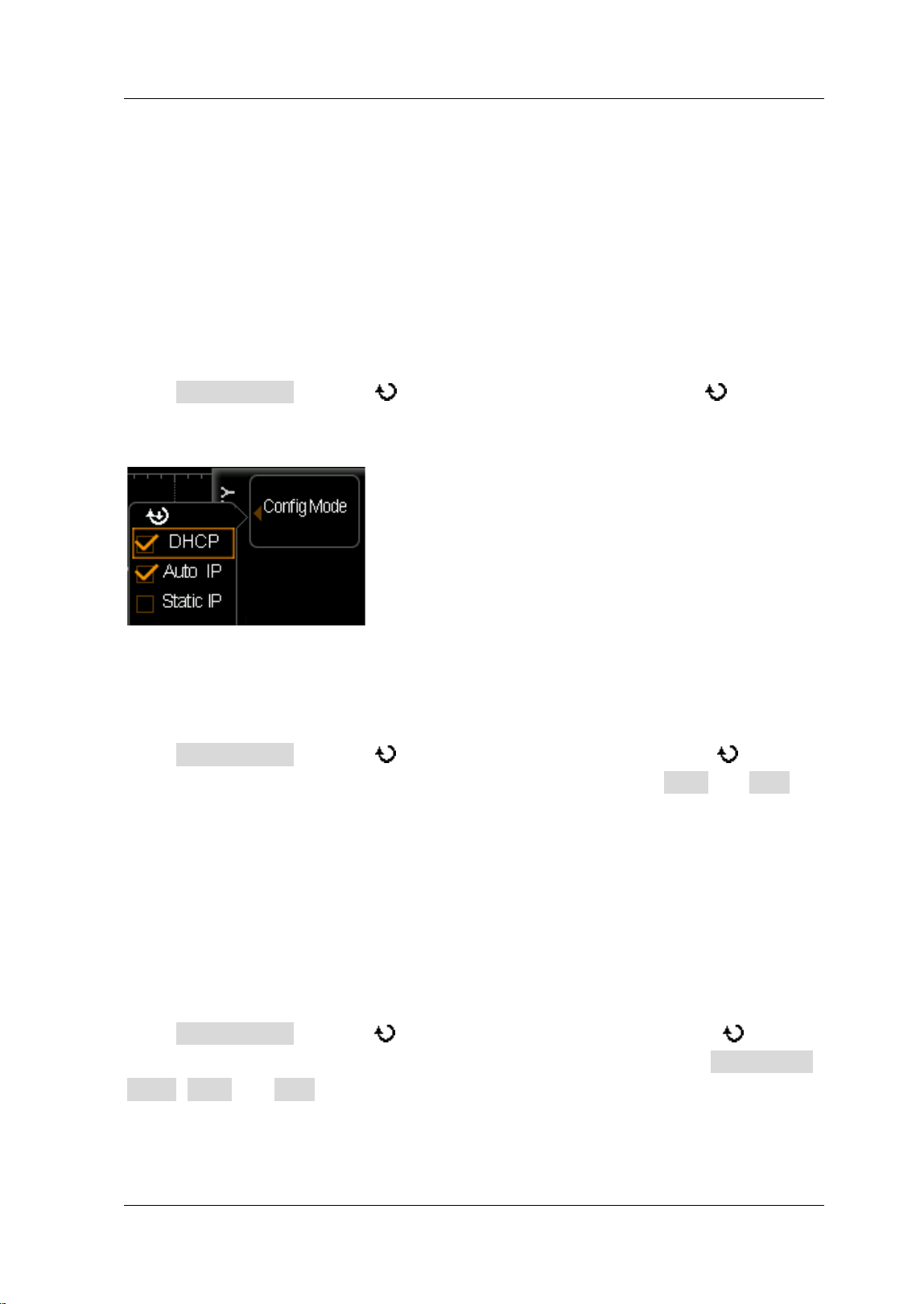
Chapter 15 System Function Setting RIGOL
MSO2000A/DS2000A User’s Guide
15-3
I P Configuration Type
The configuration type of the IP address can be DHCP, auto IP or static IP. I n
different IP configuration type, the configuration mode of the network parameters
(such as the I P address) is different.
DHCP
Press Config Mode and use to select “DHCP”. Then press down to select
this type. When DHPC type is valid, the DHCP server in the current network will
assign the network parameters (such as the IP address) for the oscilloscope.
Auto I P
Press Config Mode and use to select “Auto IP”. Then press down to select
this type. When the auto IP type is valid, disable DHCP manually, Gate and DNS are
added to the right side of the screen and users can define the gateway and DNS
server address of the oscilloscope. In auto IP mode, the oscilloscope will get the IP
address ranging from 169.254.0.1 to 169.254.255.254 and the subnet mask
255.255.0.0 automatically according to the current network configuration.
Static I P
Press Config Mode and use to select “Static IP”. Then press down to select
this type. When this type is valid, disable DHCP and auto IP manually, I P Address,
Mask, Gate and DNS are added to the right of the screen. At this point, users can
define their own network parameters (such as the IP address) of the oscilloscope.
Loading ...
Loading ...
Loading ...
