Loading ...
Loading ...
Loading ...
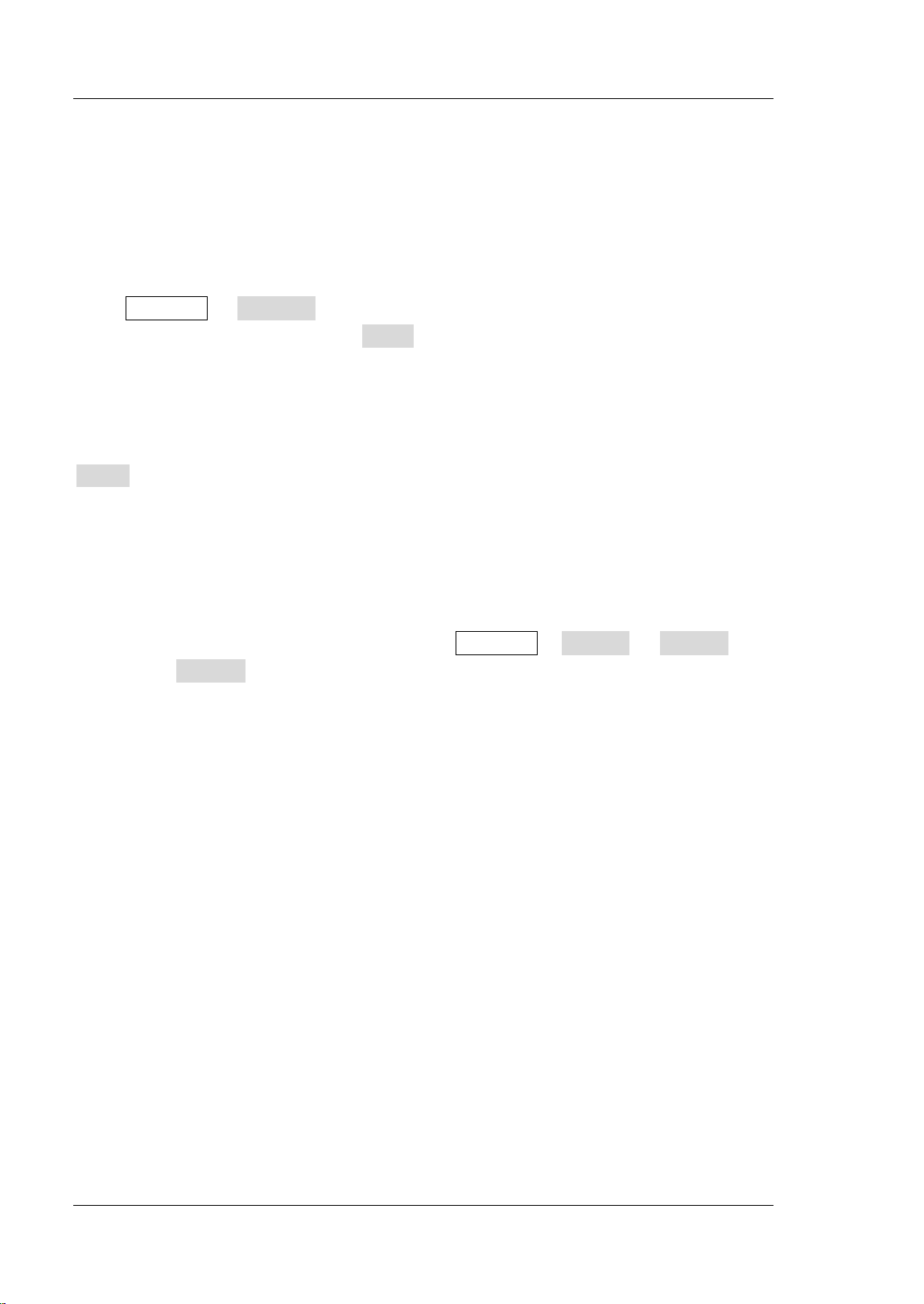
RIGOL Chapter 6 MATH and Measurements
6-28 MSO2000A/DS2000A User’s Guide
Statistic Function
Make statistic and display the current, average, minimum (or standard deviation) and
maximum (or count) values of at most 5 measurement items that are turned on last.
Press Measure Statistic to turn the statistic function on or off. When the
statistic function is enabled, press Mode to select “Extremum” or “Difference”
measurement. When “Extremum” is selected, the current value, average value,
minimum value and maximum value are displayed at the lower side of the screen.
When “Difference” is selected, the current value, average value, standard deviation
and count value are displayed at the lower side of the screen. Besides, you can press
Reset to clear the history data and make statistic again.
Measurement History
To view the history measurement data, press Measure History History
“ON”. Press Display to select the history data display mode.
Graph: display the measurement results of at most 5 measurement items that
are turned on last in graph mode. The measurement points are connected using
linear interpolation.
Table: display the results of the last 10 measurements of at most 5
measurement items that are turned on last in table mode.
Loading ...
Loading ...
Loading ...
