Loading ...
Loading ...
Loading ...
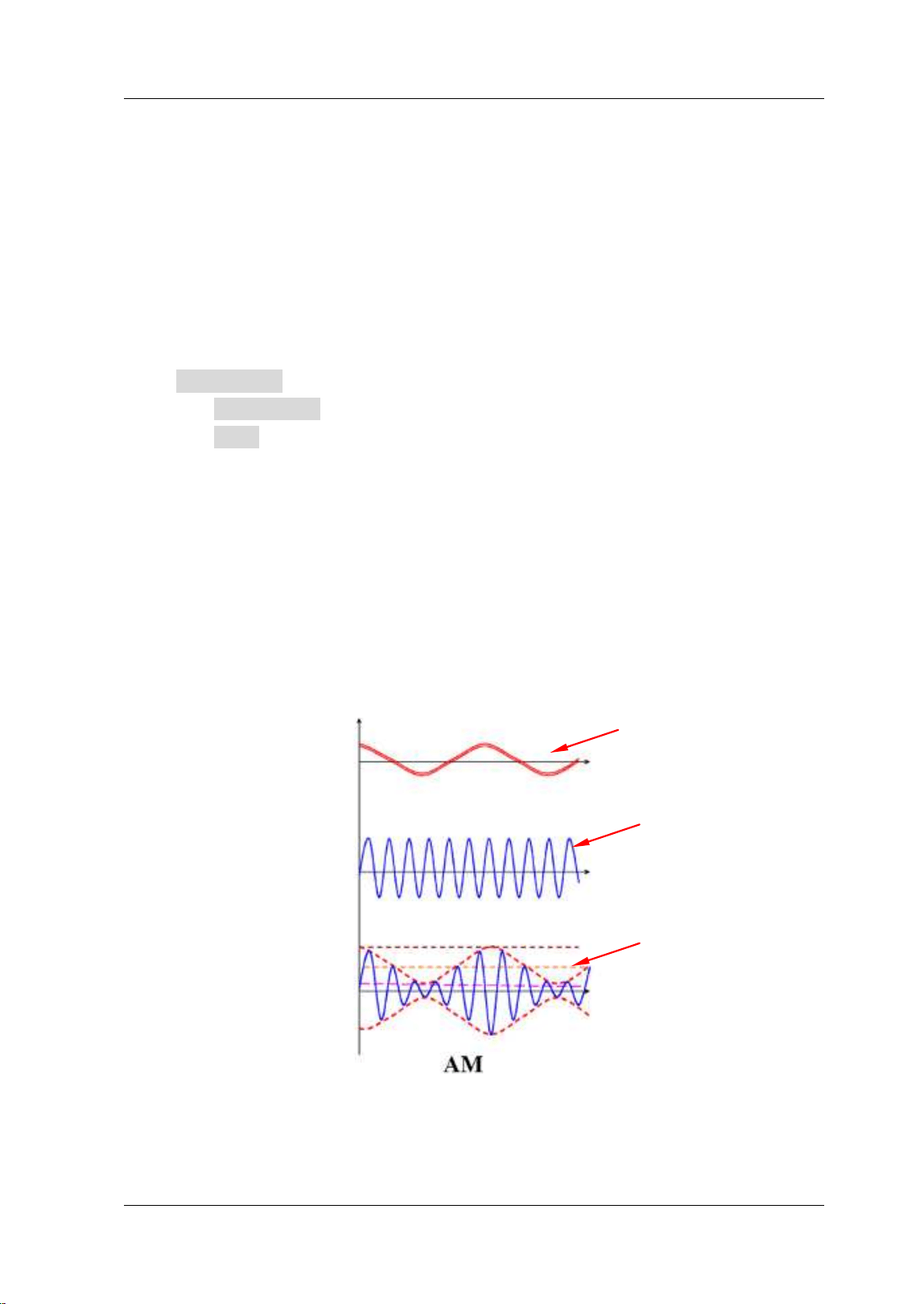
Chapter 13 Signal Source RIGOL
MSO2000A/DS2000A User’s Guide 13-19
Modulation
The built-in signal generator of MSO2000A/ DS2000A series oscilloscope supports
amplitude modulation (AM) and frequency modulation (FM). The modulated
waveform consists of the carrier waveform and modulating waveform. The carrier
waveform is the waveform output from the signal generator and the modulating
signal can be the built-in sine, square, ramp waveform or noise signal.
Press Modulation to open the modulation setting menu.
Press Modulation to turn on or off the modulation function.
Press Type to select the desired modulation type (AM or FM).
Set the modulation parameters based on the modulation currently selected.
AM
AM (Amplitude Modulation), namely the amplitude of the carrier waveform changes
with the amplitude of the modulating waveform, as shown in the figure below.
Figure 13-9 Amplitude Modulation
Modulating Waveform
Carrier Waveform
Modulated Waveform
Loading ...
Loading ...
Loading ...
