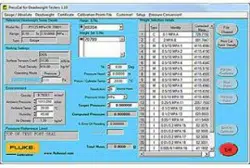Loading ...
Loading ...
Loading ...

Pressurements PressCal
Users Manual
1-2
System Operation
This software only runs if you have purchased the correct software version and installed
it into the default C:\PressCal directory.
The software keeps the last setup and other settings in a configuration file (PressCal.cfg)
so that on power-up the user can carry on from the last settings prior to power down.
To maintain the accuracy and security of the software, the PCU’s and Weight Sets’ data
is preloaded by SI Pressure Instruments.
Future upgrades are available from SI Pressure Instruments on a chargeable basis
provided the software users can provide mass and effective area calibration data of the
relevant Deadweight Testers.
Getting Started
Double click on the "PressCal" icon or alternatively click on Start> Programs
>PressCal > PressCal.
Using the PressCal Interface
The PressCal user interface (as shown in Figure 1-1) comprises the following:
• Menu Bar
• Correction Parameters
• Weight Selection Details
• Calculation Results
Menu Bar
Correction
Parameters
Weight Selection
Details
Action
Buttons
Calculation
Results
gmp01.eps
Figure 1-1. PressCal User Interface (Main Window) - Action Buttons
1.888.610.7664 sales@GlobalTestSupply.com
Fluke-Direct.com
Loading ...
Loading ...
Loading ...