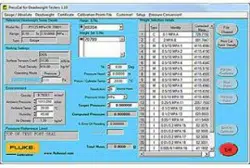Loading ...
Loading ...
Loading ...

Setting Up PressCal
Setting the Gravity 2
2-7
Modifying an Existing Fluid Type
1. Double-click on the chosen fluid type within the “Fluid List”. The “Fluid Details”
update accordingly showing the current setup for the selected fluid.
2. Click on Amend to modify the chosen fluid type. For information on how to
complete the fields refer to Creating a New Fluid Type.
Note
The Part Number field cannot be modified.
3. Click on Save to store the changes.
Removing an Existing Fluid Type
To remove an existing fluid type, double-click on the chosen fluid type within the “Fluid
List” then click on Delete. A confirmation window appears, click on OK to proceed with
the fluid type removal.
Printing Fluid Type Details
Double-click on the chosen fluid type within the “Fluid List”, then click on Print to print
the details to the default printer.
Click on Exit to close the “Fluid Details” window.
Setting the Gravity
To set the gravity, click on Setup within the “Menu Bar” then scroll down to the
Gravityoption.
1. Select one of the following options:
Standard Gravity
Shows the working gravity value to the internationally
agreed standard (9.80665 m/sec²).
Local Gravity
Shows the currently modified local gravity.
Change Local Gravity
Allows the user to change the Local Gravity value.
Note
If the software is currently using the local gravity value then it will be
updated in the working environment.
A window opens allowing you to enter a new gravity value (m/sec
2
). Click on Save to
accept the new value or click on Exit to close the window without saving. You must
then select the Local Gravity option (if not already selected) from the “Menu Bar”.
2. Click on OK to close the confirmation window.
1.888.610.7664 sales@GlobalTestSupply.com
Fluke-Direct.com
Loading ...
Loading ...
Loading ...