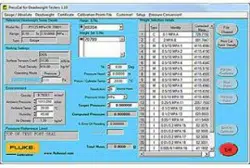Loading ...
Loading ...
Loading ...

Setting Up PressCal
Managing PCU Details 2
2-3
Calibration Date Enter the date of when the DWT was last calibrated.
Pressure
Reference Level
Briefly identify the location of the pressure reference
level, which is the point at which pressure is referenced
when no external pressure head is applied.
PCU/Weight
Set/Fluid
Double-click on the items within the Database lists
(Piston, Weight Set and Fluid) that you want the DWT
model to contain. The chosen items are then shown
within the DWT Details area. To remove a selection,
double-click on the chosen item within the appropriate
details list.
Note
Only one Fluid type can be selected. To change the Fluid type, double-click
on an alternative from the database list.
3. Click on Save to create the new DWT.
Modifying an Existing DWT Model
1. Double-click on the chosen “Deadweight Tester Model No.”
The “Deadweight Tester Details” update accordingly showing the current setup for
the selected deadweight, including the associated PCU, Weight Set, and Fluid Type.
2. Click on Amend to modify the chosen DWT. For information on how to complete the
fields refer to “Creating a New DWT Model” above.
Note
The Deadweight name field cannot be modified.
3. Click on Save to store the changes.
Removing an Existing DWT Model
To remove a DWT, double-click on the chosen “Deadweight Tester Model No.” then
click on Delete. A confirmation window appears, click on Yes to proceed with the
DWT removal.
Printing DWT Model Details
To print out the details of a DWT, double-click on the chosen “Deadweight Tester Model
No.” click on Print, then follow the online instructions.
Click on Exit to close the “Dead Weight Functions” window.
Managing PCU Details
Click on Setup > PCU within the “Menu Bar” to open the “PCU Details” window as
shown in Figure 2-2.
1.888.610.7664 sales@GlobalTestSupply.com
Fluke-Direct.com
Loading ...
Loading ...
Loading ...