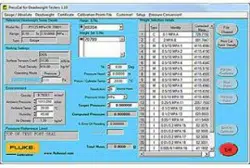Loading ...
Loading ...
Loading ...

Pressurements PressCal
Users Manual
3-2
1. Enter the following customer details:
Customer Database Shows a list of the existing customer names.
Double-clicking on a customer name refreshes the
adjacent fields to show the details for that particular
customer.
Selected Customer Only updates after Select has been clicked on.
Contact Name Enter the identity of the person to be contacted.
Account Shows the account reference.
Address/Postcode/Phone
/Fax/e-mail
Shows the full contact details of the company
2. Click on Save to enter the new details within the database. The window refreshes
showing the new customer within the Customer Database. To enter further
customer details click on New again.
Selecting Existing Customer Details
Double-click on the customer name within the Customer Database, then click on
Select. The Selected Customer field updates showing the selection.
Modifying Customer Details
Double-click on the customer name within the Customer Database, then click on
Amend. You can now modify the customer details (see “Creating new Customer
Details” above for field information).
Note
The Company Name cannot be modified.
Click on Save to accept the changes.
Removing Customer Details
Double-click on the customer name within the Customer Database, then click on
Delete. A confirmation window appears, click on Yes to delete the customer from the
database.
Printing Customer Details
Double-click on the customer name within the Customer Database, then click on
Print to print the details to the default printer. Click on Exit to close the “Customer
Details” window.
1.888.610.7664 sales@GlobalTestSupply.com
Fluke-Direct.com
Loading ...
Loading ...
Loading ...