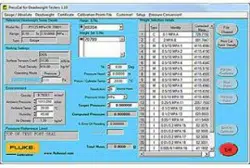Loading ...
Loading ...
Loading ...

Overview
Using the PressCal Interface 1
1-5
Calculation Results
After all correction parameters have been entered, and the Target Pressure or Weights
selected, the following results are displayed:
• Computed Pressure: shows the actual pressure using the highlighted weights and all
correction parameters.
• % Error of Reading: shows the percentage difference between the Target Pressure
and the Computed Pressure.
• Total Mass: shows the overall mass (g), taking into account the sum of the individual
weights (including the weight of the PCU), and the influences of the corrective
parameters.
Action Buttons
The “Action Buttons” are featured throughout PressCal and are used to perform specific
operations and to allow you to advance through the various processes (e.g. Amend,
Print, Exit etc.).
Note
Some of the Action Buttons are dimmed and do not perform any function
until enabled by the software.
1.888.610.7664 sales@GlobalTestSupply.com
Fluke-Direct.com
Loading ...
Loading ...
Loading ...